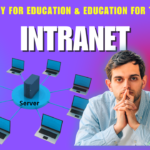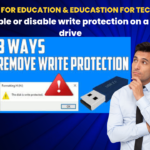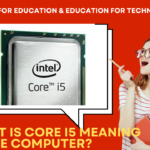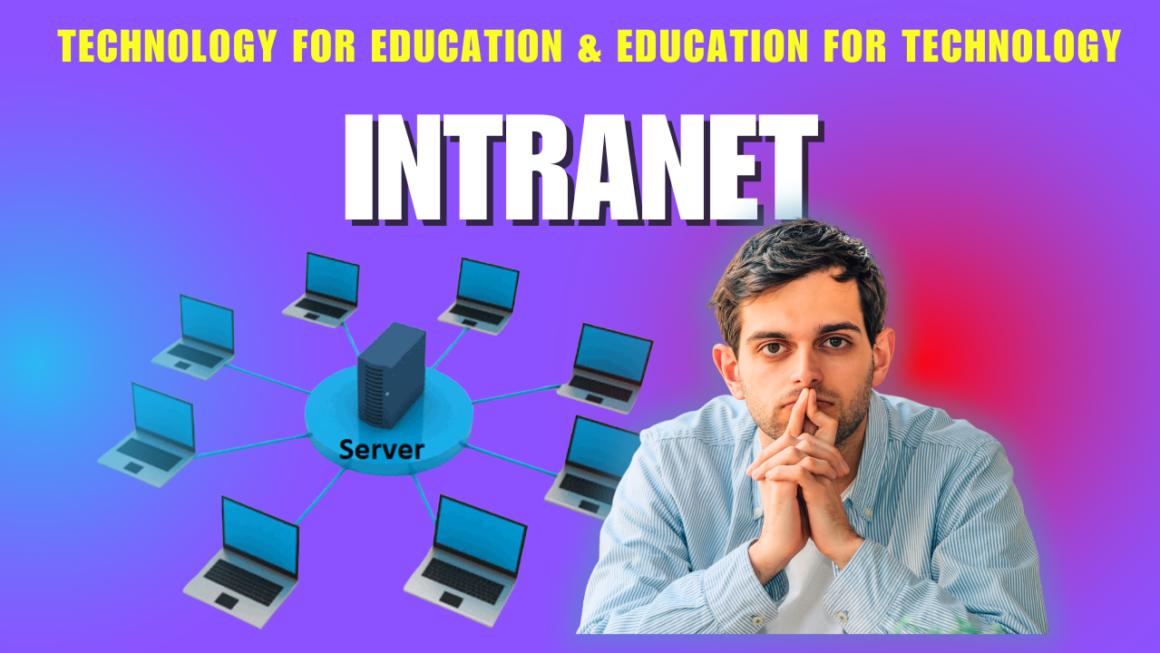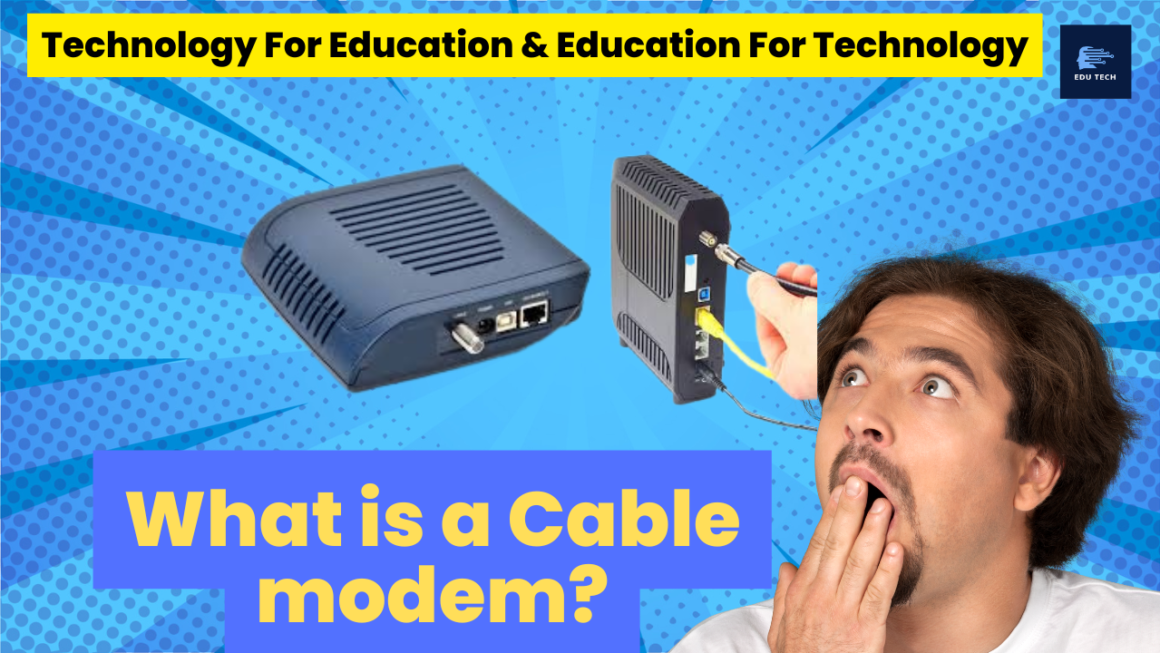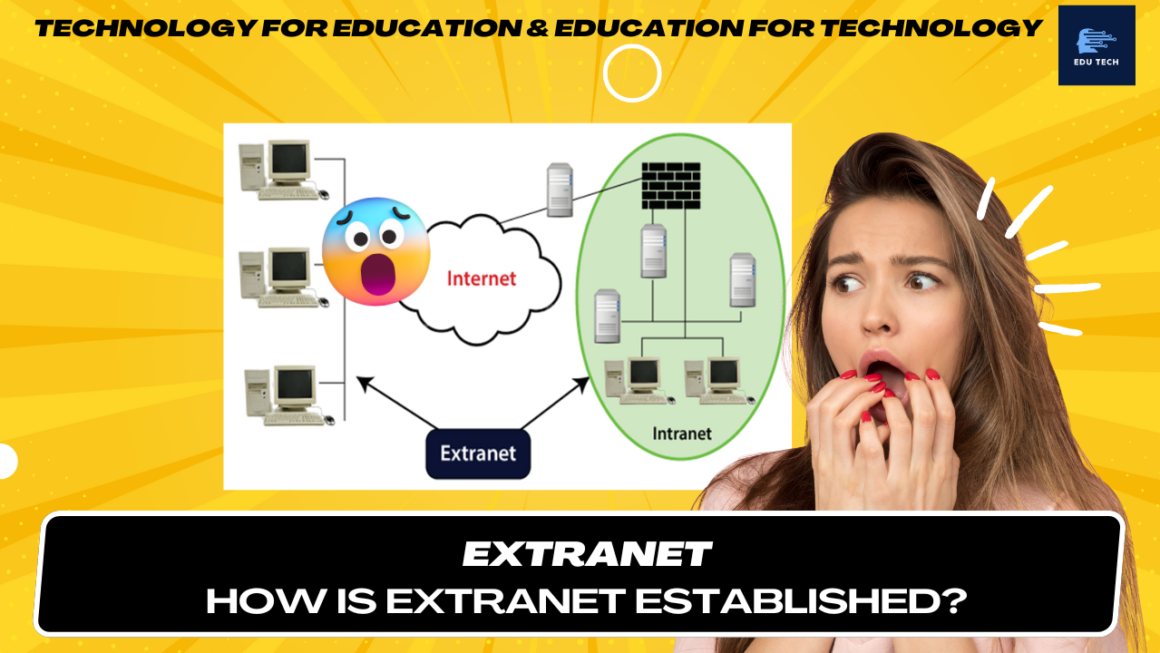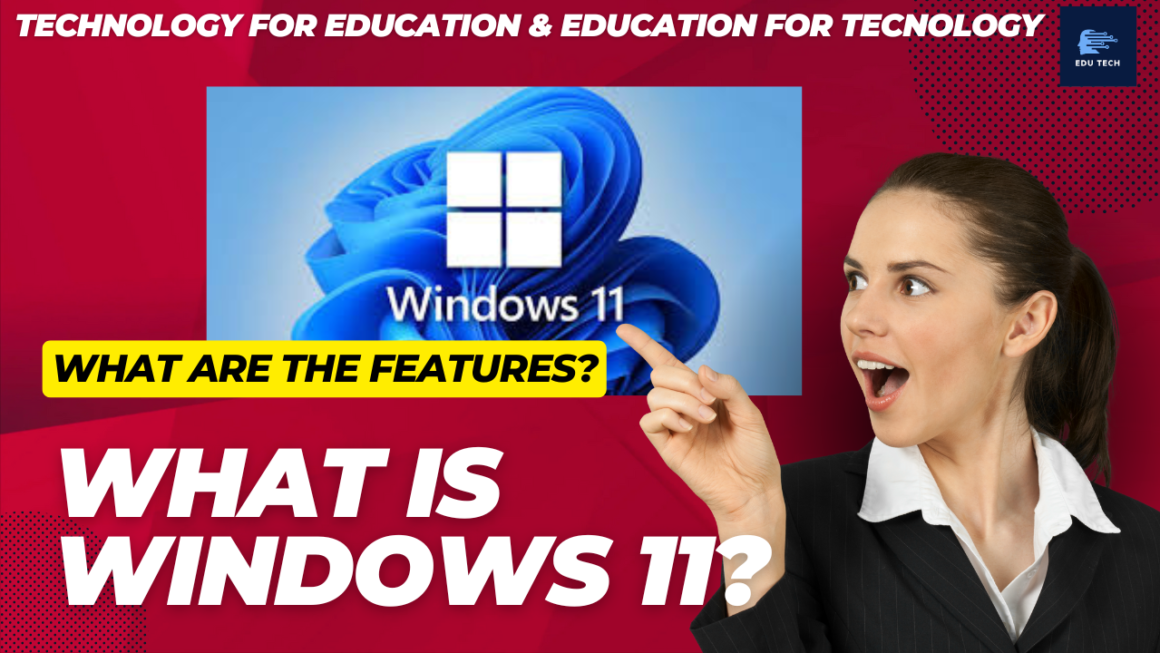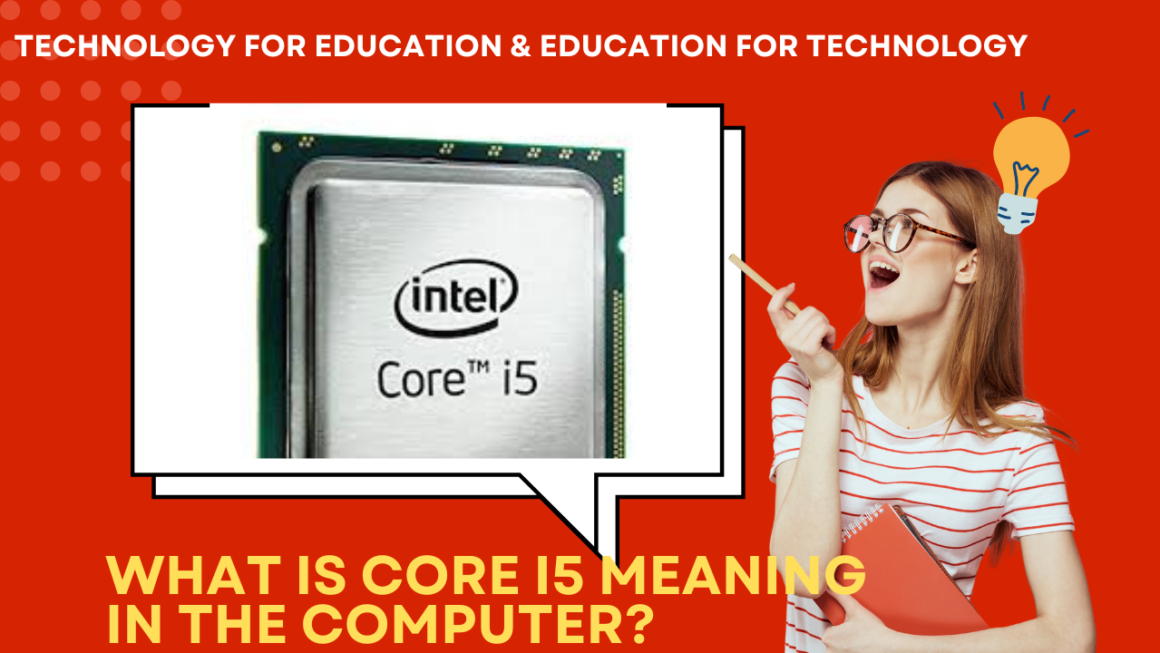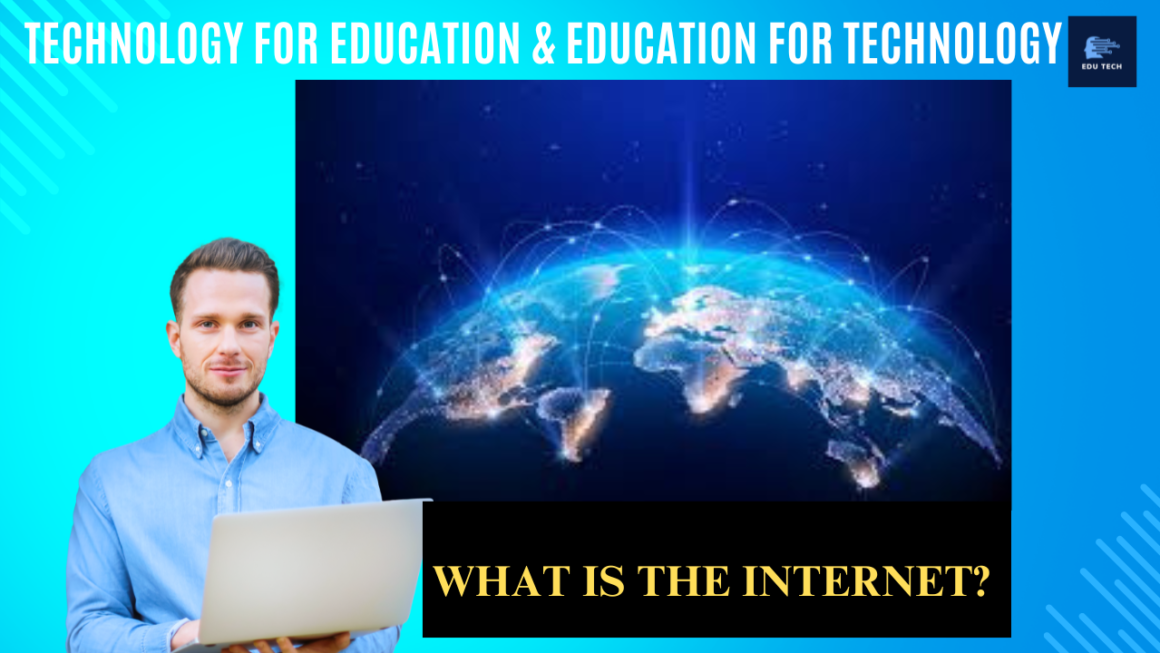ROUTER— •Routers are both hardware and software •The purpose of router to connect two or more networks •Routers work under network layer of OSI model •A router contains routing table as well as routing protocols •Router uses address, i.e. the combination of network numbers and node address. Protocols for Routers: •Routing Information Protocol (RIP): This […]
What is HUB?
•Hub is used to create a small networks. •It is used for network monitoring. •It is also used in organizations to provide connectivity. •It can be used to create a device that is available through out of the network. •A hub is a multiport device, which has multiple ports in a device and shares the […]
Intranet
•The intranet is a private network that belongs to a particular organization. •It is designed for the exclusive use of an organization and its associates, such as employees, customers, and other authorized people. •It offers a secure platform to convey information and share data with authorized users. •Confidential information, database, links, forms, and applications can […]
How to enable or disable write protection on a USB flash drive?
•Multiple methods exist to activate or deactivate write protection on a US flash drive. •You can enable or disable the write protection by using a hardware switch or by altering the read-only settings via an operating system; the process depends on your PC. You should have administrator privileges on your device to proceed with a few […]
What is a Cable modem?
•A hardware component known as a cable modem enables your computer to connect via a landline to an Internet service provider (ISP). •A cable modem is among the most popular access to broadband Internet, and it transforms an analogue signal into a digital signal. •An Ethernet cord (Cat 5) is used to connect a cable modem to a computer or network router after first attaching […]
What is Extranet?
•Extranet is a part of an organization’s intranet. •It is a communication network that is based on internet protocols (TCP/IP). •It provides controlled access to firm’s intranet to its trading partners, customers, and other businesses. •So, it is a private network that securely shares internal information and operations of a firm with authorized people outside […]
What is the Windows desktop.ini file and can I delete it?
•A desktop.ini file is a hidden system file that stores information about a folder’s appearance and behaviour on a Windows operating system. •The folder’s icon, layout, and custom views can all be altered using the file, which is normally found at the folder’s root. Here are a few key points to know what is desktop.ini file and what it […]
What is Windows 11?
•Microsoft Windows 11 is now available as a free upgrade for Windows 10 users, which was officially announced on June 24, 2021, and published on October 5, 2021. •It is the most recent version of the Microsoft Windows operating system and succeeds Windows 10. •This page contains all information about the new operating system, Windows […]
What is Core i5 meaning in the computer?
•The Core i5 is a dual-core or quad-core computer processor that was created and is produced by Intel. •It is one of four processor types in the I (Intel Core family) series and can be utilized in both desktop and laptop computers. •New generations of the i5 processor have continued to be released since the first one was introduced in September 2009. •The Core i5 processor has three, four, or […]
What is the Internet?
•Internet is a global network that connects billions of computers across the world with each other and to the World Wide Web. •It uses standard internet protocol suite (TCP/IP) to connect billions of computer users worldwide. •It is set up by using cables such as optical fibers and other wireless and networking technologies. •At present, […]