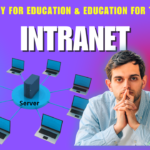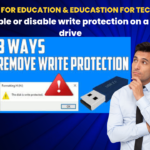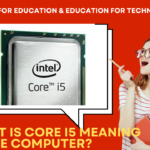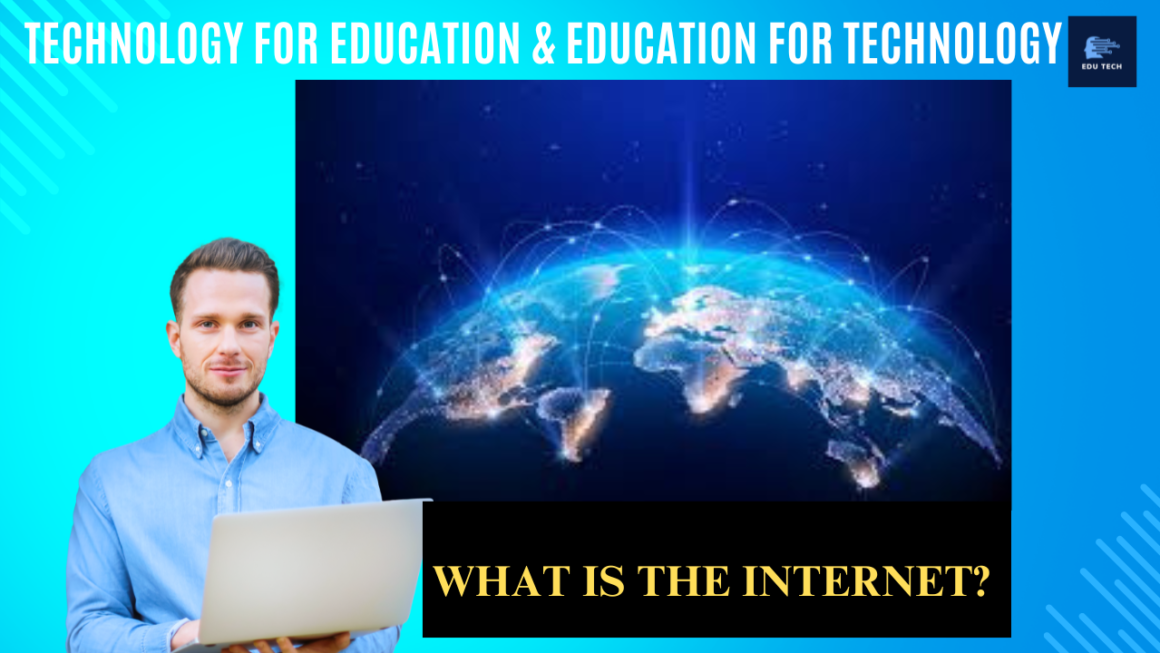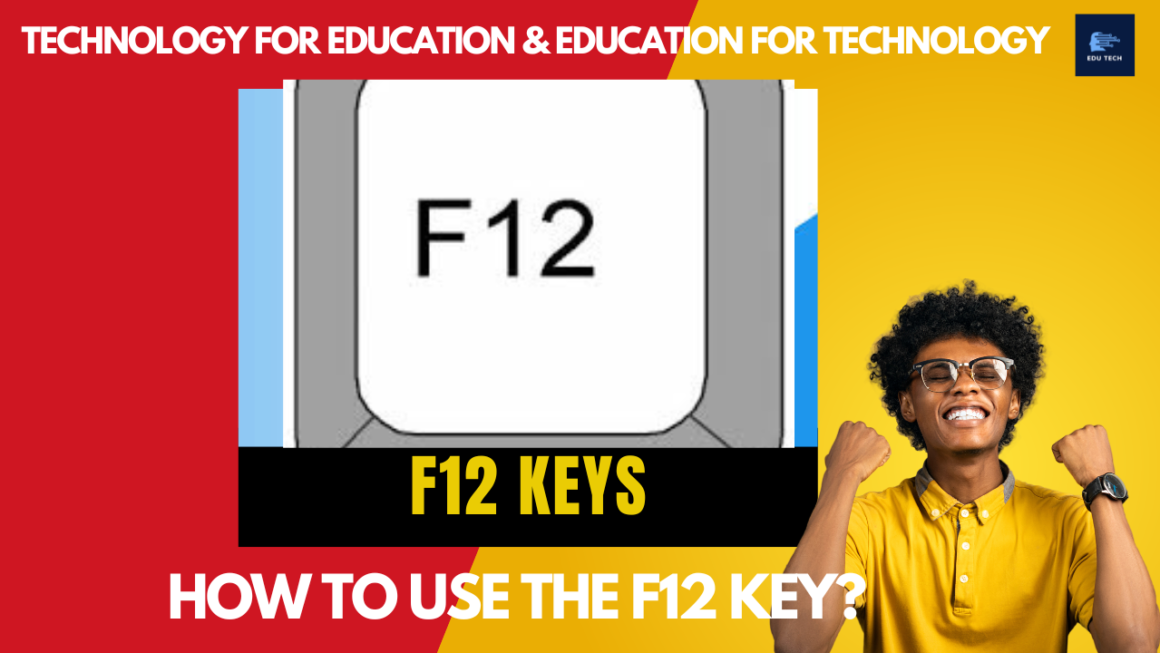•A desktop.ini file is a hidden system file that stores information about a folder’s appearance and behaviour on a Windows operating system. •The folder’s icon, layout, and custom views can all be altered using the file, which is normally found at the folder’s root. Here are a few key points to know what is desktop.ini file and what it […]
What is the Internet?
•Internet is a global network that connects billions of computers across the world with each other and to the World Wide Web. •It uses standard internet protocol suite (TCP/IP) to connect billions of computer users worldwide. •It is set up by using cables such as optical fibers and other wireless and networking technologies. •At present, […]
What is Microsoft Edge?
•Microsoft Edge is a web browser built into the Windows 10 and Windows Server 2016 operating systems. •It was previously known by its codename “Project Spartan.” •This browser offers a range of features that enhance the user’s browsing experience, including an advanced search function, freestyle write-over web pages, and a presentation mode optimized for reading materials such as […]
WHAT IS F5?
What is F5? •The F5 key is a function key found on most computer keyboards. •It is typically labelled with the word “Refresh” or the symbol “⟳”. •The primary purpose of the F5 key is to refresh or reload the content displayed on a computer screen. •This is most commonly used in web browsers to reload the current web […]
How to use the F12 key?
What is F12? •F12 is a function key on a computer keyboard, often used for various purposes, such as accessing advanced features, developer tools or system-level functions. •The symbol “F12” is usually printed on the key, which is typically found on the top row of the keyboard and is sometimes accompanied by other function keys, such as F1-F11. •The […]
Google Chrome shortcut keys
•Google Chrome is an open source web browser used for getting the information whatever the user wants by connecting to the internet. •Chrome also helps in running the web applications. •So, to use Google Chrome in more efficient way, the shortcut keys will help. •The below list displays the most important and used shortcut keys with the Google Chrome […]
Why does my download stop before it is finished?
•We often observe that downloads halt at a particular point without any user intervention. •Although download managers have helped to improve the problem to some extent, some users continue to have problems with downloads on their computers. •When a user has trouble with downloading files, it is almost often due to a problem with their […]
How To Connect Printer To Computer
How to connect a printer to your home network •A Printer is an essential part of a computer that allows us to print the data onto a paper sheet. •Here, we will discuss the methods through which we can connect our printer to the computer. •We will see the types of printers available and also […]
Computer Architecture
Mr John Von Neumann in 1970 gives some idea on Computer Architecture. •CU > Input Device > Output Device •ALU •Primary Unit •Secondary Storage •CU > Control Unit > Arithmetic & Logic Unit Input Device The most common input devices are the keyboard, mouse, and touch screen. There are more input devices, like microphones to capture […]