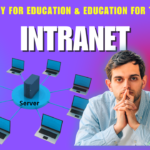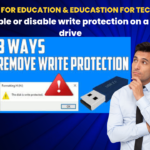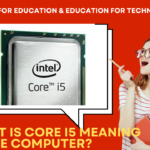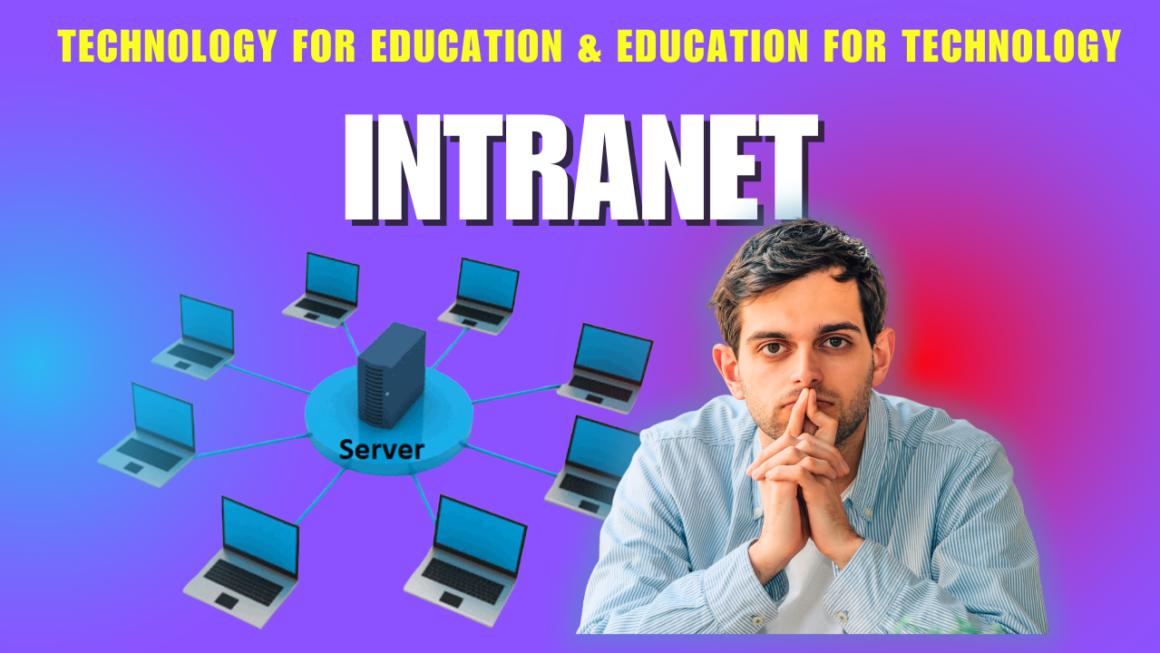•A hardware component known as a cable modem enables your computer to connect via a landline to an Internet service provider (ISP).
•A cable modem is among the most popular access to broadband Internet, and it transforms an analogue signal into a digital signal.
•An Ethernet cord (Cat 5) is used to connect a cable modem to a computer or network router after first attaching a coaxial cable to the modem.
•Your Internet connection is shared by several computers due to the network routers.
•The latest cable modems may be equipped with a router with the option to share the connection through Wi-Fi.
•A stand-alone Motorola cable modem is seen in the image.
•However, there are also all-in-one modems that combine a modem and router into a single unit.
•Your modem is a stand-alone modem if it just has one coaxial cable connection and one Cat 5 connection, which means you’ll need a router to share the connection.

•One of the quickest broadband options is cable, which provides a noticeable speed increase in Internet performance compared to a dial-up connection.
•The coaxial cable network of the ISP and the LAN of the consumer are connected by a cable modem, which means that it serves both as a modem and a bridge.
•Due to the complexity required to do these two tasks, the cable modem is sophisticated.
•In terms of the OSI model of network design, it functions at the physical layer (1) and the data link layer (2) in addition to having featured at other layers.
•The cable modem runs at layer 3 of the OSI model because it is a network node with its own IP address.
•It also supports protocols at layers 4 and 5 of the OSI model, which are known as the transport and application layers, respectively.
•A router may also be included in the same enclosure as a cable modem.
•However, it is usually kept functionally distinct.



•It’s also possible to refer to the router as a home gateway.
•In order to distinguish each component through its interfaces on the LAN and WAN, the cable modem and the router each have a unique IP address and MAC address.
What Purpose Does a Cable Modem Serve?
•For internet and data communications systems to function, business cable modems are a crucial piece of infrastructure.
•Finding a device with the appropriate features is essential to enabling complete communication capabilities, including:
1. Getting to the ISP:
•A cable modem’s ability to connect to your ISP’s network is its most fundamental function, given that it relies on a well-established network of physical wires that span the entire nation, and it is one of the most common types of widely used and dependable forms of ISP connectivity.
Utilizing and combining services:
•Using cable modem-based delivery networks, voice services, internet access, and television can all be combined into a single contract.
•Multiple services from one source can frequently lower your provider costs and result in cost savings for your company.
•Each service is delivered through distinct physical cable lines when they are combined, reducing service lag and interruptions.
•Bundling is similar to best practices for unified communications as a service (UCaaS), which frequently group together comparable infrastructure and telecoms technology under a single platform.
An increase in internet speed
•Less than 100 Mbps and as much as a gigabit, ISPs and cable companies provide a variety of internet download servicing speeds.
•Your cable modem greatly impacts the speed of the internet you can access.
•Your company can see slower internet speeds if there is no DOCSIS model with a comparable speed specification.
Selecting the Best Cable Modem for a Business
1. COMPATIBILITY OF ISP
•Your ISP must be able to use the modem.
•If you agree to rent modems and routers from carriers directly, they normally provide you with a matching item.
•However, you must ensure your modem is compatible with your service provider and your internet bandwidth tier when buying your own devices.
•Both may be done by looking up the DOCSIS standard release number and calling your provider to get their complete modem list.
ACCESS TO A HIGH-SPEED INTERNET
•New versions of DOCSIS modems, typically a DOCSIS 3 or 3.1, are needed for upgraded internet tiers, including packages that deliver bandwidth beyond 100 Mbps.
•Older devices simply won’t be able to support these service speeds, so when you update your total internet package.
•You’ll probably need to buy a new cable modem as well in order to use the connection you’re paying for.
. SPEEDS OF UPLOAD AND DOWNLOAD
•Numerous internet service providers promote packages based on their maximum download speeds (in Mbps).
•A number of factors, including your service provider, hardware condition, location, package tier type, and others, affect typical download speeds.
•Furthermore, the maximum upload speeds should also be taken into account when choosing your cable modem internet subscription.
•The upload speeds will be a small percentage of the advertised download rates because cable modems use an asynchronous delivery method.
•However, the essence of commercial activities is synchronous, and they depend on the continuous flow of sent and received data, documents, Internet communications, cloud access, etc.
•Fast retrievals and downloads are equally as important as fast upload rates for each of these tasks.
•Because of this, business executives must consider upload speeds just as carefully as they do claim download speeds.
•A decent generalization is that the majority of package upload speeds will be close to 15% of their advertised download speeds.
•For instance, even though your internet package’s maximum download speed is advertised as 200 Mbps, the upload speed will likely be closer to 30 Mbps.
4. USAGE BY ACTUAL EMPLOYEES
•More Mbps is not always preferable.
•Before choosing a premium bandwidth package, business owners should consider the real internet usage of their user group of employees by classifying the apps that the group’s employees use the internet for.
qHigh and moderate usage:
•Employees who require a lot of VoIP or videoconferencing, frequent access to cloud-hosted apps, ongoing data exchange, or other requirements fall into the moderate to high usage category.
•The 2:1 bandwidth ratio, or 1 Mbps of bandwidth per two employees, is what experts advise for these consumption levels.
qLow-key or informal use:
•The group of low or casual usage includes workers who only occasionally or infrequently use the internet for things like email and simple web searches.
•The recommended ratio for this tier is 3-to-1, meaning 1 Mbps of package bandwidth for every three employees.
SECURITY WALL THROUGHPUT
•Examining your firewall throughput or the amount of traffic that may travel via your firewall is a great idea when upgrading your modems or internet packages (also measured in Mbps or Gbps).
•Due to a lack of RAM, CPU, and other necessary components, out dated firewall technology, like older DOCSIS modems, may not be able to keep up with your improved cable speeds.
•To maximize the potential of your new coax connection, think about upgrading your firewalls and other network defences at the same time that you choose your Internet service package.
•It will permit you to take full benefit of your new coax service.
Comparing cable modems, gateways, routers, and cable modem routers
•The roles of a router and a cable modem are distinct.
•Although they are both hardware devices, a router translates and sends the data to your devices as a wireless Wi-Fi signal and Internet connection, while a cable modem talks directly with your ISP.
•A cable modem router is an integrated gadget that you can buy two separate devices if you choose not to utilize it.
•You can connect your wireless or Wi-Fi devices to the Internet using a cable modem router.
•A gateway is another name for a cable modem router.
•If you want Wi-Fi in your house but prefer the convenience of an all-in-one device, you can consider purchasing a gateway (cable modem router).
some cable modems
•Netgear Cable Modem
•Motorola MB7621 Cable Modem
•Arris Surfboard SB8200 DOCSIS 3.1 Gigabit
•Motorola 16×4 Cable Modem
•ARRIS SURFboard SB6183 DOCSIS 3.0
•Netgear Gigabit Modem
•TP-Link 16×4 AC 1750 WiFi Cable Modem Router
•Linksys CM3024 High-Speed DOCSIS 3.0 24×8 Cable Modem
•Asus Modem Router Combo
•Netgear DOCSIS 3.1 Gigabit Modem