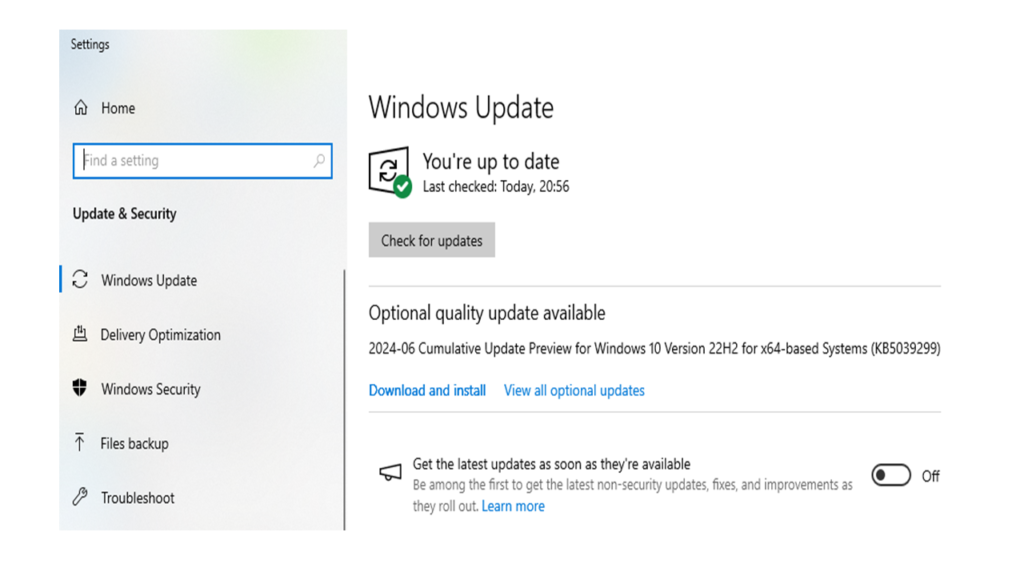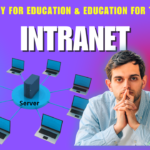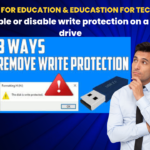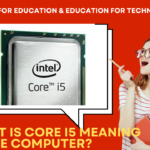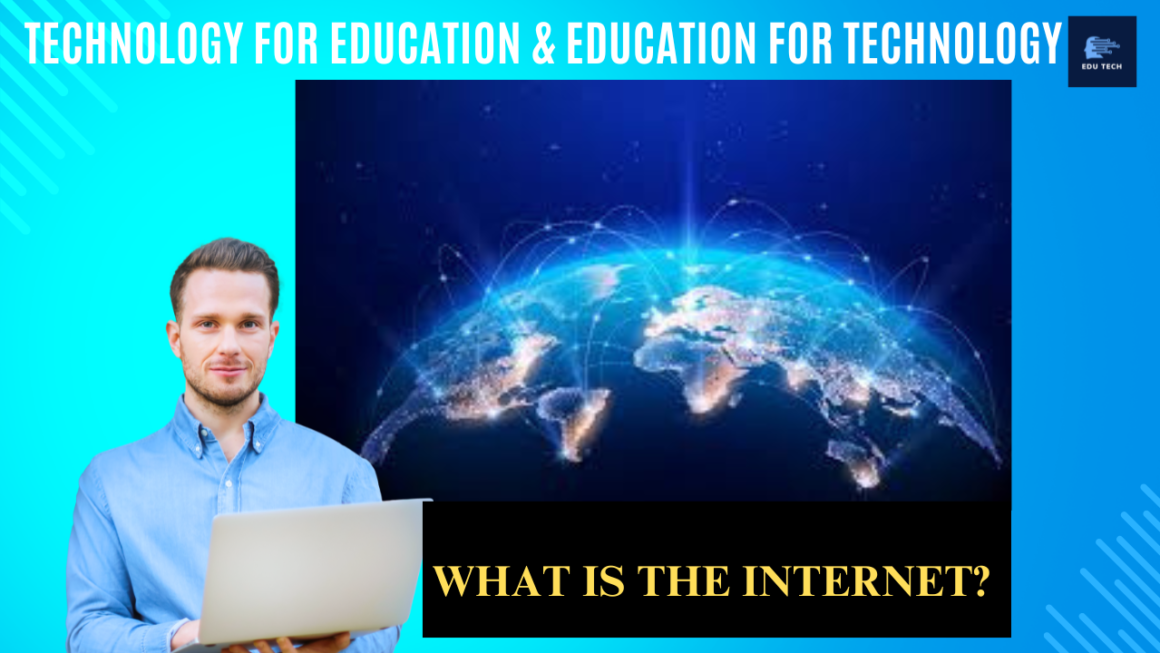·In a new computer system, it works very smoothly and quickly.
·But, with the time, it becomes slower, and the performance decreases.
·The major problem can be from memory space, or it needs to be changed.
·Technically, an operating system manages the different computer resources.
·Resources such as processor, memory, drive space, etc., which are used by the programs for their execution.
·But when we download more applications, soft wares, drives full of movies or games impact the operating system and degrades the system’s performance.
·Thus, the performance of a computer system depends overall on the operating system.
- For all the programs to be executed in the system, there are allocated space in RAM or Random Access Memory. As more number of program executions takes place, more memory space is occupied. Due to this, memory space becomes low and makes the system slower.
2. When we run multiple executions of the programs at a time, in our computer, it effects the speed of the computer. Again, when we launch or configure too many programs at the startup, it eats a large amount of memory. What happened the CPU remains busy itself in their execution process, and therefore, it slows down the speed and performance of the system.
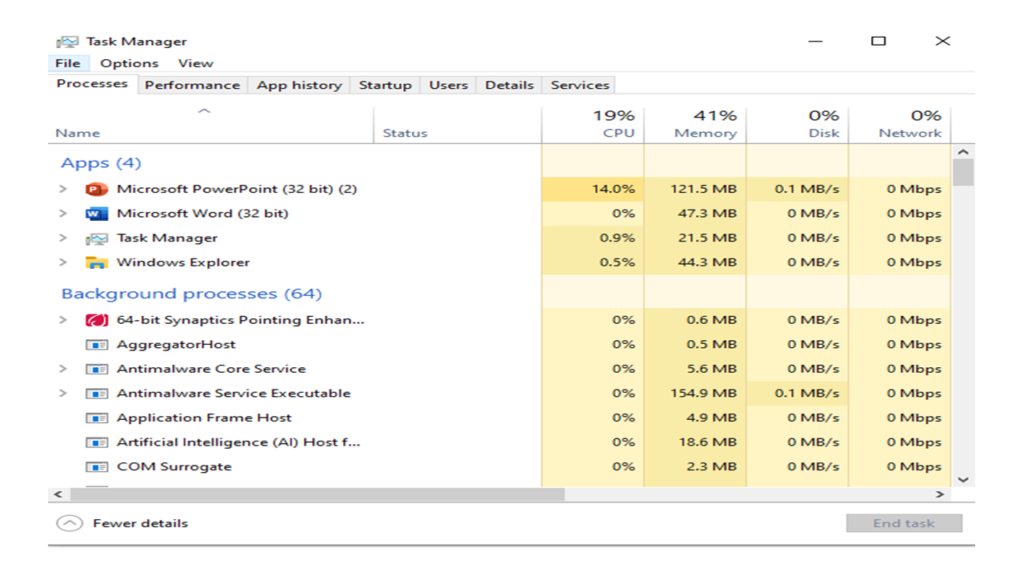
3. As the system becomes older, the hard drive becomes weak, and the hard drive stops working frequently and fails at a point of time. Because a hard drive is built of moving parts that rotate a thousand times approximately per day, so its parts goes weaker day by day. Generally we handle two types of hard drive, i.e., old hard drive and fragmented hard drive. A fragmented hard drive is also not good to the system health because even after deleting some data to free up some space on the hard drive, it does exist as fragmented files.
4. Sometimes without our knowledge we download viruses or malware in the system. Viruses affect all the stored files and directories of the system, programs etc. and eventually the system slows down.
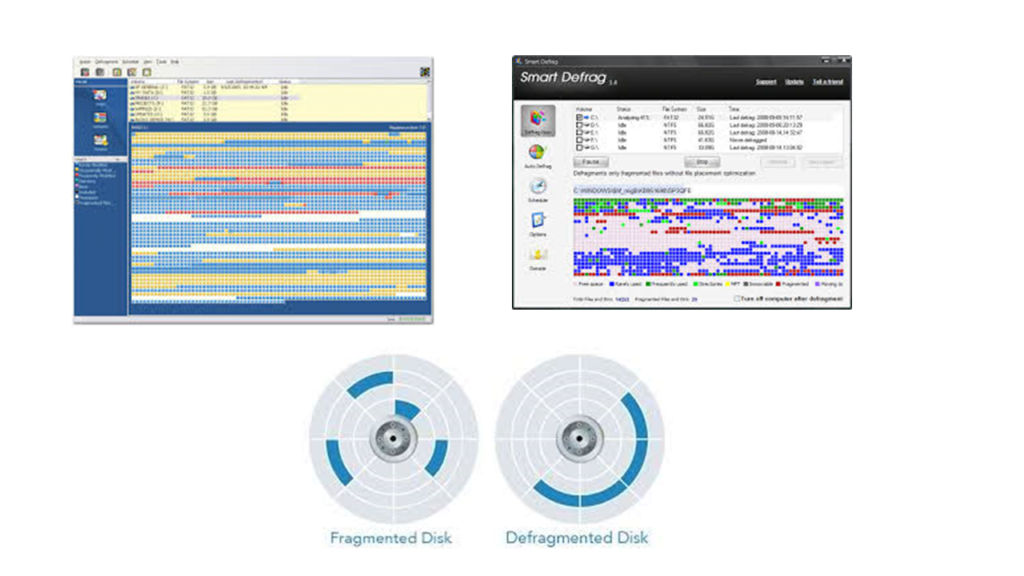
5. When so many tabs are open altogether on the system, it takes time to process and load because every system has limited RAM, which sometimes fails to handle all webpages simultaneously.
6. Some programs and temporary files are occupying 95 % space, so the system speed becomes half of the actual speed, i.e., 50% of the actual speed.
7. When we browse on the net, the browser saves the web pages in the cache memory to enhance the browsing speed, and cookies stores data on our system from website. So, a large amount of memory are consumed in the drive and can result in slow computer speed.
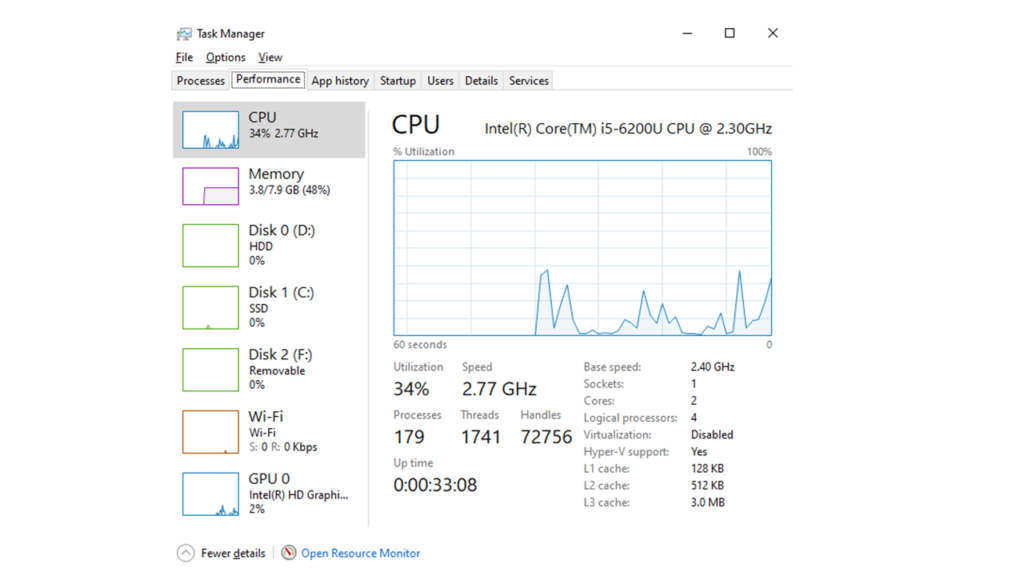
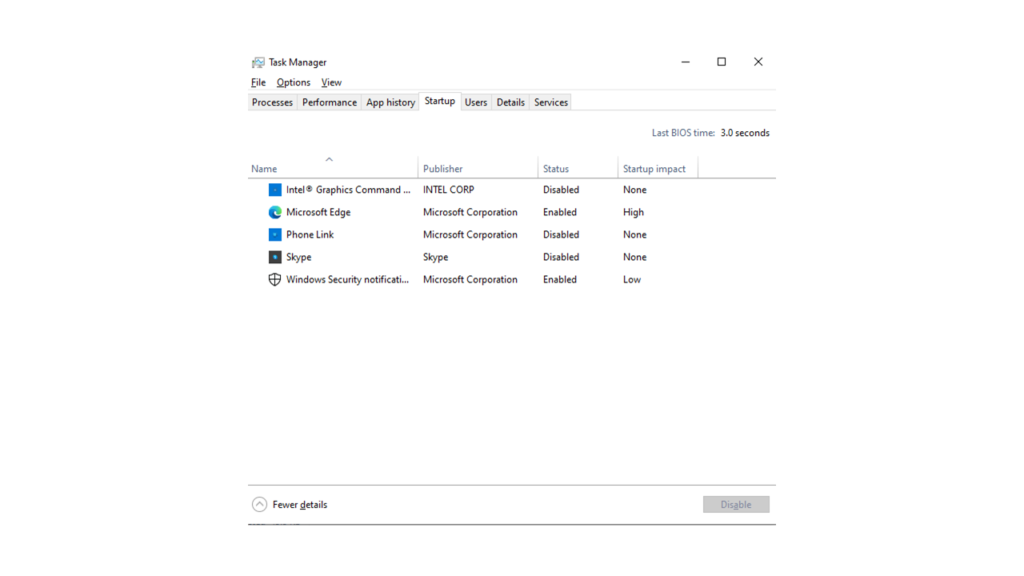

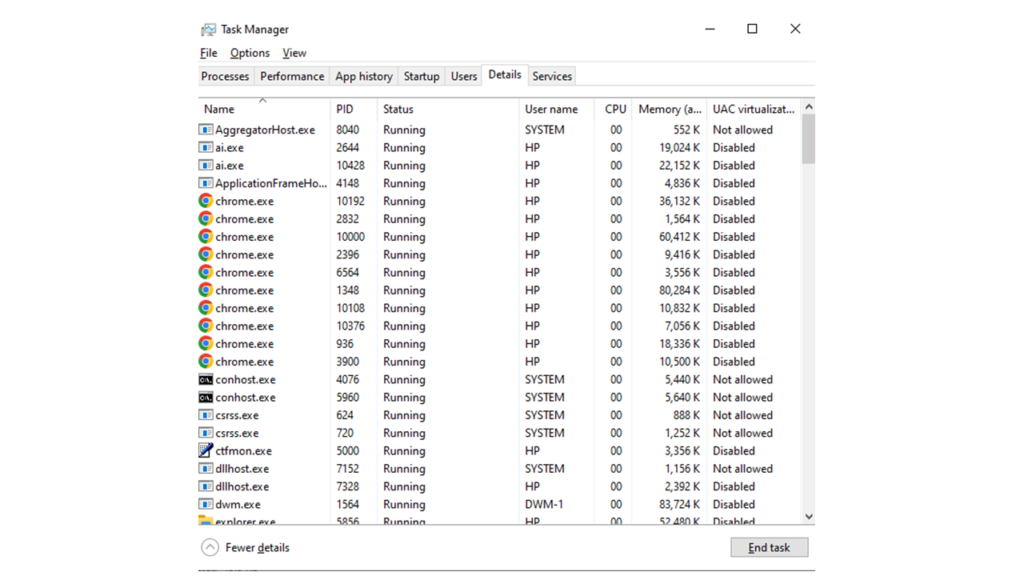

8. In the Windows operating system various animations and visual effects work for specific purposes, results consumed the processing power and make the computer system’s speed slow.
9. The processor heat up when the system runs for long time. If then there is dust, dirt, and hair obstruct surroundings of a computer system the fan’s airflow affects and results in an overheated processor. And after then if the heat level increases gradually to its extreme level, the computer system reduces its performance.
10. At the time of working in computer, the hard drive stores some temporary files to it. These temporary files are not necessary at all and need to be removed from the system immediately.


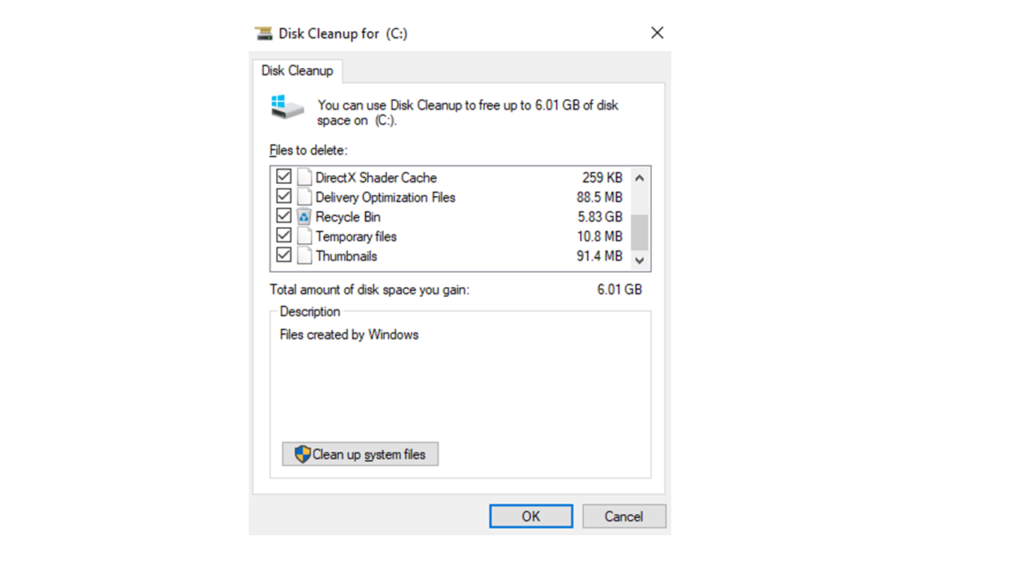
11. It is necessary to update Windows as well as drivers up-to-date. Because old versions are not able to give high performance of the system. If it is updated, then only improve speed and performance.
12. We have to remove or uninstall all the default apps which are not required. Because they not only occupy the memory space and but also cause of slow computer speed.