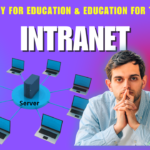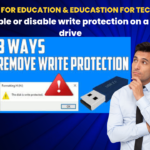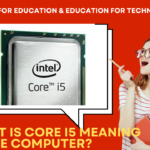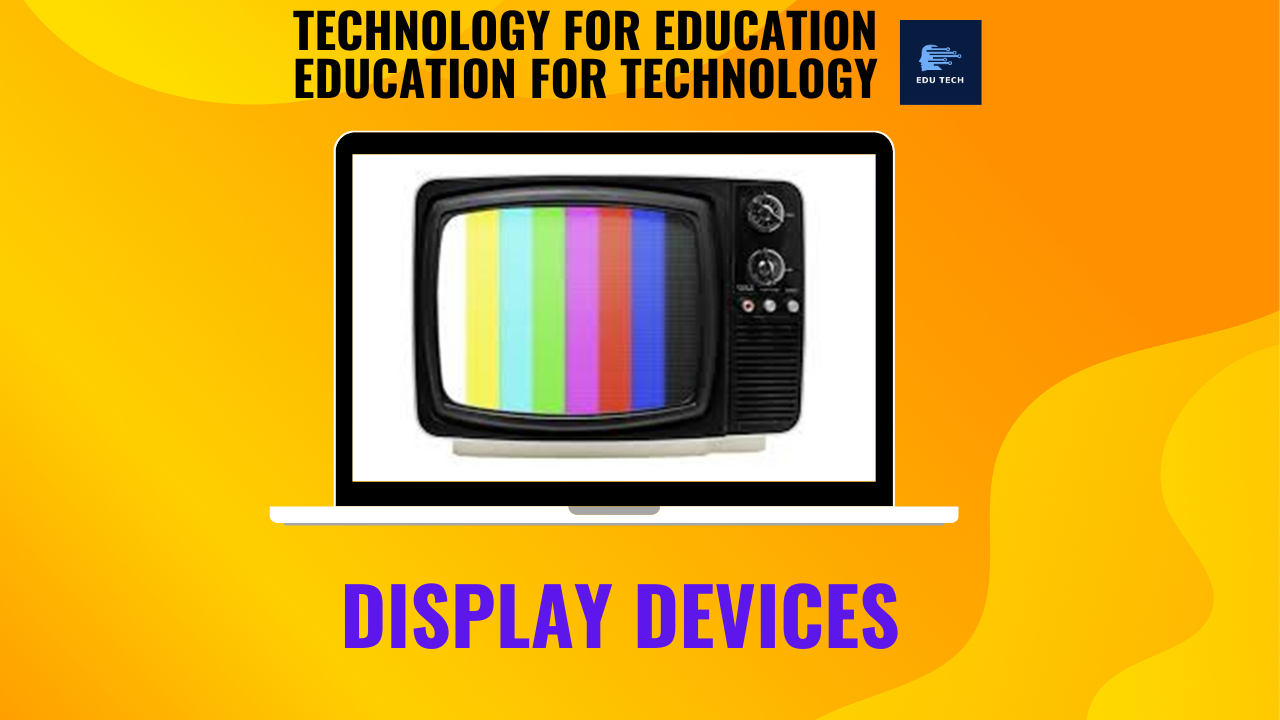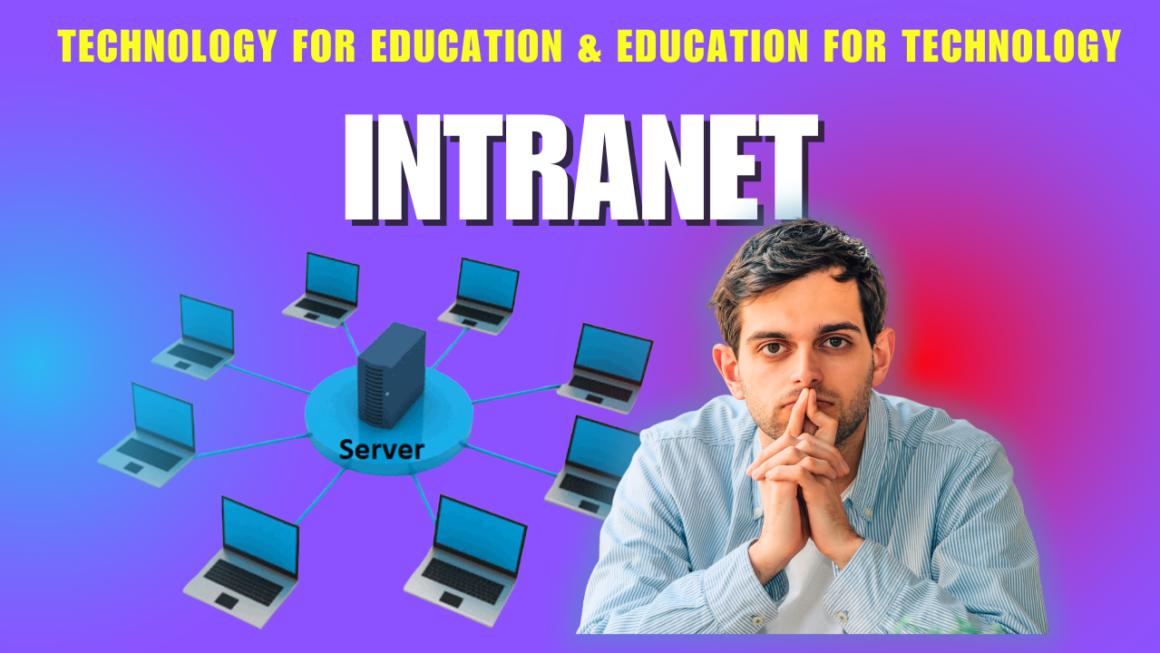•There are a number of output devices that display output in different ways such as text, images, hard copies, and audio or video.
•A display device is an output device for presentation of information in visual or physical form.
•These devices display processed data as text, images, or video.
•Visual output devices are components of computing systems that enable the visual presentation of processed data.
•Monitors and projectors, for example, play an important role in displaying information to users through text, pictures, or video.
TYPES OF DISPLAY DEVICES
1.Analog Display Devices (CRT) — Oscilloscope Tubes and TV /Monitor CRT
2.Digital Display Devices –
* LCD ( Liquid Crystal Display) – TFT-LCD (Thin Flim Transistor LCD)
* LED (Light Emitting Diode)
* PDPS (Plasma Display Devices)
3. Others –
* Vacuum Fluorescent Display
* Electroluminescent (ELD) Display
* Electronic Paper (e-paper)

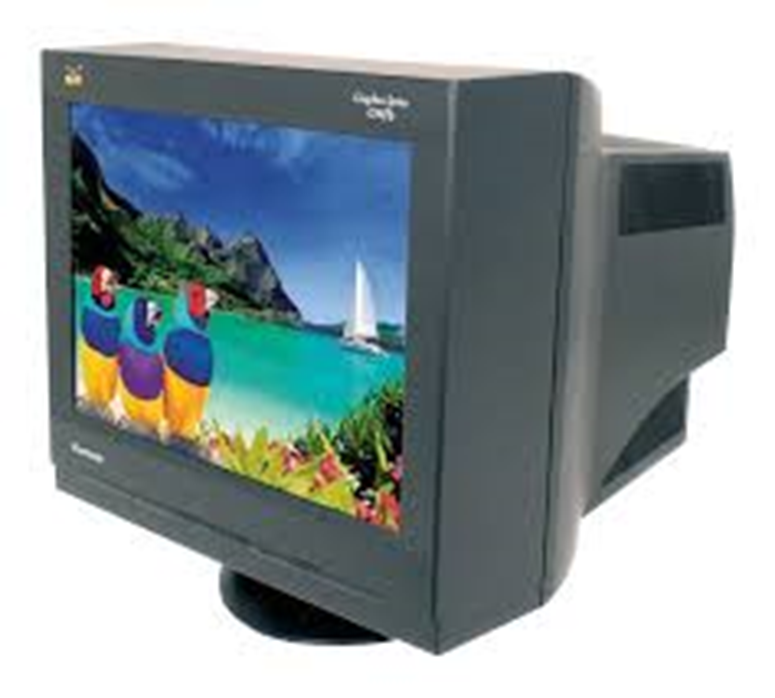
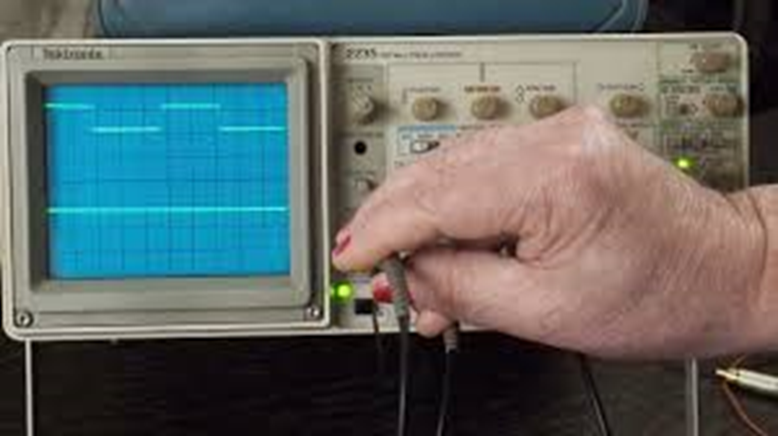

Monitor
•The monitor is the display unit or screen of the computer.
•It is the main output device that displays the processed data or information as text, images, audio or video.
The types of monitors are given below.
i)CRT Monitor –
•CRT monitors are based on the cathode ray tubes.
•They are like vacuum tubes which produce images in the form of video signals.
• Cathode rays tube produces a beam of electrons through electron guns that strike on the inner phosphorescent surface of the screen to produce images on the screen.
•The monitor contains millions of phosphorus dots of red, green and blue color. These dots start to glow when struck by electron beams.
•The main components of a CRT monitor include the electron gun assembly, deflection plate assembly, fluorescent screen, glass envelope, and base.
•The front (outer surface) of the screen onto which images are produced is called the face plate. It is made up of fiber optics.
•There are three electron beams that strike the screen: red, green, and blue.
•So, the colors which you see on the screen are the blends of red, blue and green lights. The magnetic field guides the beams of electrons.
•Although LCDs have replaced the CRT monitors, the CRT monitors are still used by graphics professionals because of their color quality.


LCD MONITOR
•The LCD monitor is a flat panel screen that is compact and light-weight as compared to CRT monitors.
•It is based on liquid crystal display technology which is used in the screens of laptops, tablets, smart phones, etc.
•An LCD screen comprises two layers of polarized glass with a liquid crystal solution between them.
•When the light passes through the first layer, an electric current aligns the liquids crystals.
•The aligned liquid crystals allow a varying level of light to pass through the second layer to create images on the screen.
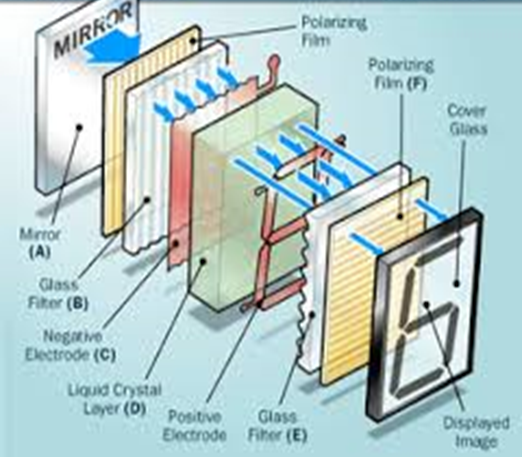
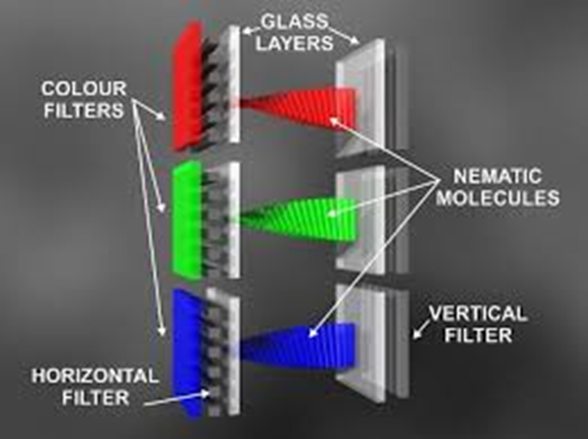
•The LCD screen has a matrix of pixels that display the image on the screen.
•Old LCDs had passive-matrix screens in which individual pixels are controlled by sending a charge.
•A few electrical charges could be sent each second that made screens appear blurry when the images moved quickly on the screen.
•Modern LCDs use active-matrix technology and contain thin film transistors (TFTs) with capacitors.
•This technology allows pixels to retain their charge.
•So, they don’t make screen blurry when images move fast on the screen as well as are more efficient than passive-matrix displays.

Advantages of LCD
Space: It’s required very small spaces.
Power Consumption: the power consumption of LCD monitors is around 25 to 50 watts, but the same size of CRT monitor takes 60 to 80 watts.
Brightness: As compared to CRT technology, LCD monitors provide output with brighter pictures as they generate the high peak intensity.
Screen Flicker: The screen viewing area is scanned as horizontal lines in CRT monitors. And, the rate at which the entire screen is scanned is called refresh rate. Typically, CRT monitors have a flickering effect as they contain a low refresh rate. LCD monitors have a very high refresh rate in comparison to CRT monitors. They have a refresh rate of 75 and 85 hertz being common, which means the flickering effect is very low in LCD displays that made them much comfortable to use anywhere.
Disadvantages of LCD
Expensive for their size: As compared to plasma flat panels, LCDs can be more costly in order to increase the size. However, while comparing with CRTs, it may be at in low price.
Small viewing Angle: Viewing angle is very small so we can not view properly if we go far from LCD.
Limited brightness: Compared with plasma TVs, LCD displays are harder to view in a brightly lit room and have lower contrast because these displays depend upon external light sources to assist in emitting light as they are unable to emit light by themselves.
Poor reproduction of blacks: The reproduction of black images in LCD displays is poor as compared to direct-view tube displays. That means the darker screen images will look like various shades of gray but not show up as true black.
LED MONITOR
•The LED monitor is an improved version of an LCD monitor.
•It also has a flat panel display and uses liquid crystal display technology like the LCD monitors.
•The difference between them lies in the source of light to back light the display.
•The LED monitor has many LED panels, and each panel has several LEDs to back light the display, whereas the LCD monitors use cold cathode fluorescent light to back light the display.
•Modern electronic devices such as mobile phones, LED TVs, laptop and computer screens, etc., use a LED display as it not only produces more brilliance and greater light intensity but also consumes less power.

| esolution 1920 x 1080 | LCD Monitors | Led Monitors |
| Brightness | 250 cd / m2 | 250 cd / m2 |
| Energy Star Certified | No | Yes |
| Weight | 2.4 kg | 2.4 kg |
| Contrast Ratio | 12,000,000: 1 | 100,000,000: 1 |
TFT Monitors
•It is a type of LCD flat panel display, which stands for a thin-film transistor.
• In TFT monitors, all pixels are controlled with the help of one to four transistors.
•TFT is a very special type of transistor to improve image quality.
•The high-quality flat-panel LCDs use these transistors.
•Although the TFT-based monitors provide better resolution of all the flat-panel techniques, these are highly expensive.
•The LCDs, which use thin-film transistor (TFT) technology, are known as active-matrix displays where each display pixel is individually illuminated.
•The active-matrix displays offer higher quality as compared to older passive-matrix displays.
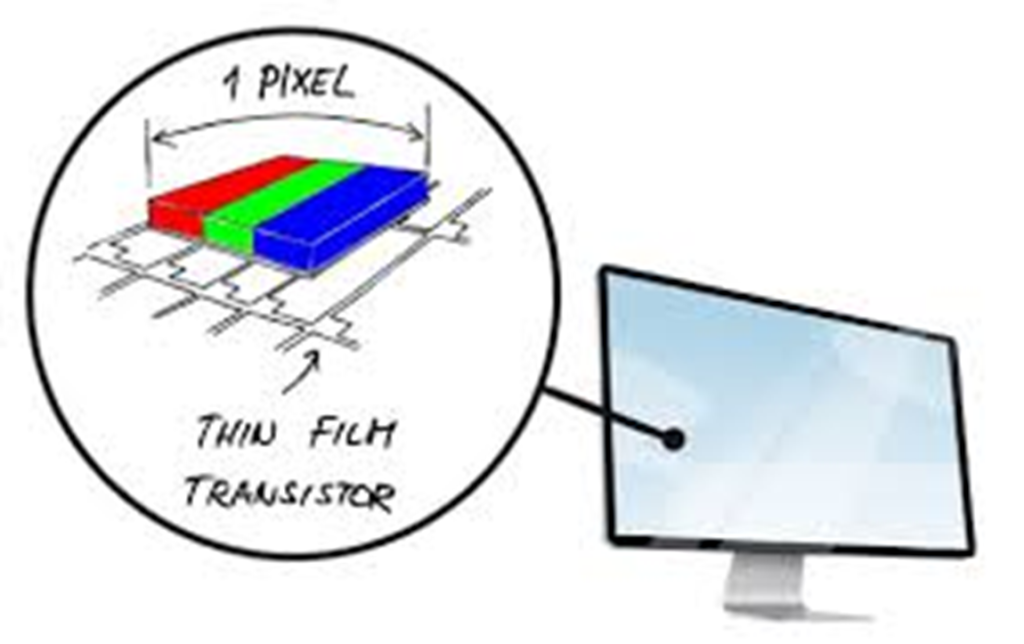
| LCD | LED |
| It stands for Liquid Crystal Display. | Short for Light-Emitting Diodes. |
| LCD monitors are not a subset of LED monitors. | LED monitors are subset of LCD monitors. |
| It primarily uses fluorescent lights. | It mainly uses light-emitting diodes. |
| In LCDs, usually fluorescent lights are located at the backside of the screen. | Usually, light-emitting diodes are located around the edges or backside of the screen. |
| LCDs are less energy efficient than LEDs and are thicker in size. | LEDs are more energy-efficient and are much thinner in size as compared to LCDs. |
| Its resolution is low. | Its resolution is high. |
| Its contrast ratio is high. | Its contrast ratio is low. |
| Direct current can reduce the span life of LCDs. | Direct current does not have any effect on LEDs. |
| LCDs display area is large. | LEDs display area is small. |
| The switching time of LCD is slow. | The switching time of LED is fast. |
Plasma Monitors
•The plasma monitor is also a flat panel display that is based on plasma display technology.
•It has small tiny cells between two glass panels.
•These cells contain mixtures of noble gases and a small amount of mercury.
•When voltage is applied, the gas in the cells turns into a plasma and emits ultraviolet light that creates images on the screen, i.e., the screen is illuminated by a tiny bit of plasma, a charged gas.
•Plasma displays are brighter than liquid crystal displays (LCD) and also offer a wide viewing angle than an LCD.
Plasma monitors provide high resolutions of up to 1920 X 1080, excellent contrast ratios, wide viewing angle, a high refresh rate and more. Thus, they offer a unique viewing experience while watching action movies, sports games, and more.
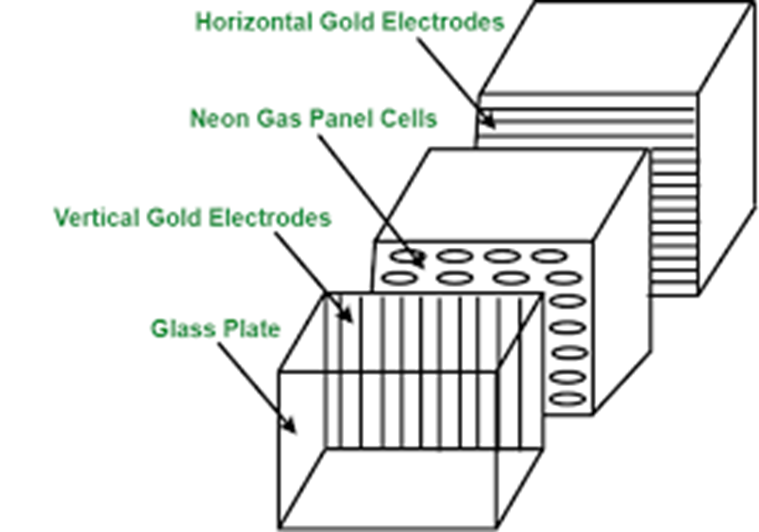
DLP Monitors :
•DLP stands for Digital Light Processing, developed by Texas Instruments.
•It is a technology, which is used for presentations by projecting images from a monitor onto a big screen.
•Before developing the DLP, most of the computer projection systems produced faded and blurry images as they were based on LCD technology.
•DLP technology utilizes a digital micro mirror device, which is a tiny mirror housed on a special kind of microchip.
•Furthermore, it offers better quality pictures that can also be visible in a lit room normally.


•Projector is an output device that is capable of connecting to a computer, which may be an other option for a monitor or television to display pictures to a large number of people.
•It takes images generated by a Blu-ray player or a computer and projects them onto a large surface like a wall or white screen.
•Projectors come in many shapes and sizes and are used in conditions like a classroom, home cinemas, office training or presentation sessions, etc.
•It may be portable and freestanding and can be mounted on ceilings. Ceiling-mounted projectors come in a large size with a long-distance like 30 feet or more.
•Some of the projectors have the potential to support Wi-Fi and Bluetooth connectivity, and have different input sources, such as VGA ports for older devices and HDMI ports for newer equipment.
Front vs Rear Projection
•Projectors can be used for displaying pictures or videos on the front or rear.
•The screen is the difference between both types of projection, which is semi-transparent grey for rear projection and non-transparent white for front projection.
•In the front projection, the pictures are sent to the front of the screen from the audience.
•In the rear projection, the pictures are sent from behind the screen toward the audience. This method provides better contrast as compared to front projection and is less affected by ambient light.
•Commonly rear projection is used in commercial areas where more space is available and also used in outdoor settings.
Cathode Ray Tube (CRT)
•A CRT, which stands for Cathode Ray Tube projector, is a video projecting device that uses a cathode ray tube (which is small and high-brightness) as the image generating element.
•A Lens is kept in front of the CRT face through which the image is focused and enlarged onto a screen.
•In the early 1950s, color CRT projectors came on the market for the first time.
•Instead of a single-color CRT, most of the modern CRT projectors have colored (red, green, and blue) CRT tubes and their own lenses to generate color images and commonly come with color features.
•CRT projectors are not commonly in use today, as they consume high electricity and are heavy in weight, and large in size.
•Also, they are not portable.


Liquid Crystal Display (LCD) digital projector:
•This type of digital projectors are very popular as they are lightweight and provide crisp output.
•An LCD projector uses trans missive technology to produce output.
•It allows the light source, which is a standard lamp, to pass through the three colored liquid crystal light panels.
•Some colors pass through the panels and some are blocked by the panels and thus images are on the screen.
Digital Light Processing (DLP) digital projector:
•It has a set of tiny mirrors, a separate mirror for each pixel of the image and thus provide high-quality images.
•These projectors are mostly used in Office as they fulfill the requirement of high-quality video output.
•16 million colors can be produced by one-chip DLP projectors, whereas more than 35 trillion colors can be produced by three-chip models.
4K and UHD projectors
•Manufactures became able to produce high-resolution displays due to continuous improvement in technologies.
•In the early 2000s, 4K and UHD projectors were commercially available for applications like digital cinema.
•In 2004, the first 4K projector was introduced by Sony for cinemas.
•After its sometimes, some other products were also introduced by other manufacturers.
Disadvantages of Projectors
•Dark Room is required for better picture.
•Maintenance cost is high.
•Separate Speakers are required for sound out put.
•Ceiling Mount Projectors is not possible almost.
Types of monitor connector –
Computer monitors require one of the following kinds of connectors to connect with a computer —-
•VGA
•Thunderbolt
•HDMI
•USB-C
•DVI
•DisplayPort