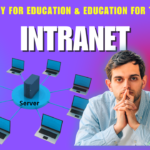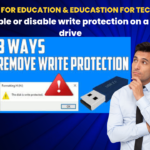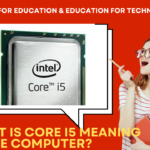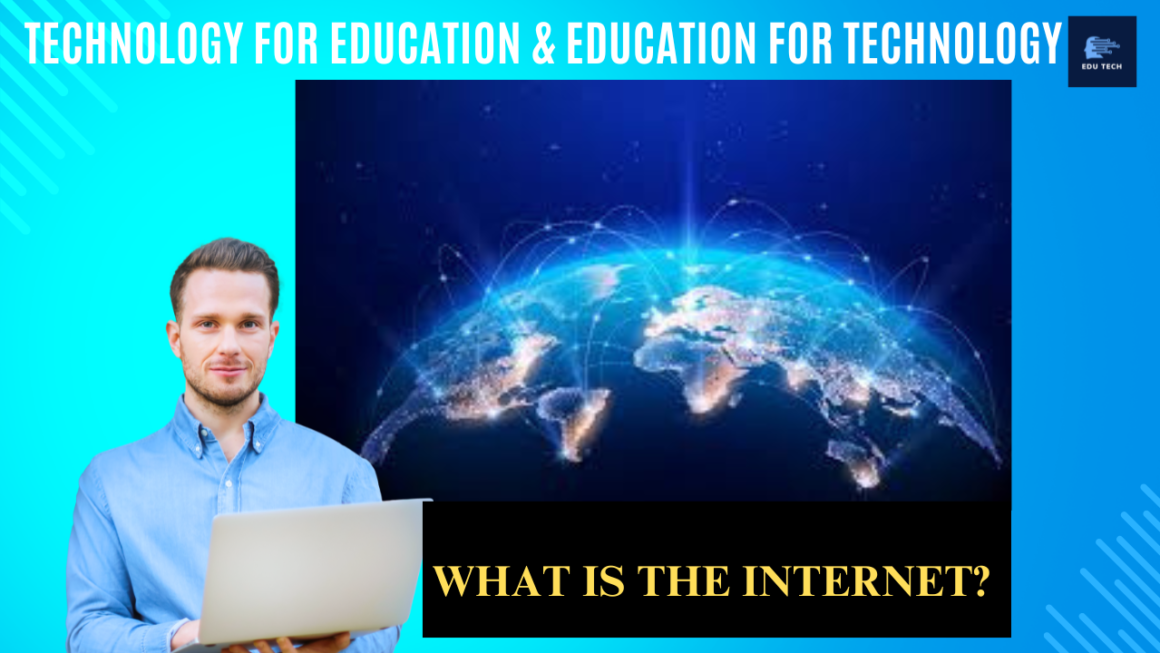- E-mail send the messages on the Internet.
- It may contain text, files, images, or other attachments.
- Generally, it is information that is stored on a computer sent through a network to a specified individual or group of individuals.
- Email messages are conveyed through email servers; it uses multiple protocols within the TCP/IP suite.
- For example, SMTP is a protocol, stands for simple mail transfer protocol and used to send messages whereas other protocols IMAP or POP are used to retrieve messages from a mail server.
- To login to our mail account, we just need to enter a valid email address, password, and the mail servers used to send and receive messages.
- Although most of the webmail servers automatically configure your mail account, therefore, you only required to enter your email address and password.
- However, you may need to manually configure each account if you use an email client like Microsoft Outlook or Apple Mail.
- In addition, to enter the email address and password, you may also need to enter incoming and outgoing mail servers and the correct port numbers for each one.
Email messages include three components, which are as follows:
- Message envelope: It depicts the email’s electronic format.
- Message header: It contains email subject line and sender/recipient information.
- Message body: It comprises images, text, and other file attachments.
- The original email standard is only capable of supporting plain text messages.
- In modern times, email supports HTML (Hypertext markup language), which makes it capable of emails to support the same formatting as websites.
- The email that supports HTML can contain links, images, CSS layouts, and also can send files or “email attachments” along with messages.
- Most of the mail servers enable users to send several attachments with each message.
- The attachments were typically limited to one megabyte in the early days of email. Still, nowadays, many mail servers are able to support email attachments of 20 megabytes or more in size.
Email and Webmail
- The term email is commonly used to describe both browser-based electronic mail and non-browser-based electronic mail today.
- The AOL(a free web-based email service provided by AOL, a division of Yahoo Inc) and Gmail are browser-based electronic mails.
- Whereas Outlook for Office 365 is non-browser-based electronic mail.
Uses of email
- It can be used to communicate either within an organization or personally, including between two people or a large group of people.
- It allows you to communicate with others around the world and send and receive images, documents, links, and other attachments.
- It can communicate in any time.
- It can be used by companies or organizations to convey information to large numbers of employees or customers.
- Emails are used to get reviews by customers after making a purchase. They can survey by including a question to review the quality of service.
- Email users became able to store their email on their own personal computers with the help of offline reader and read it, without actually being connected to the network.
- They were able to prepare replies like Microsoft Outlook can do today.
- First prepare a reply and then connect to network and send it.
- The SMTP (simple mail transfer protocol) was the first important email standard. It was a fairly naïve protocol that is still in use.
- Individual dialup users were required to charges for an email per-minute in those days.
- With the World Wide Web (WWW), email became available with a simple user interface that was offered by providers like Hotmail and Yahoo.
- And, users did not require to pay any charges on these platforms.
- Now everyone want or have at least one email address as it is much simple and affordable.
- Internet Service Providers (ISPs) started to connect people with each other all over the world by the 1980s. Also, by 1993 the use of the Internet was becoming widespread, and the word electronic mail was replaced by email.
- Today, email has become a primary platform to communicate with people all over the world.
Advantages of Email
- Email is a very cost-effective service to communicate with others as there are several email services available to individuals and organizations for free of cost. Once a user is online, it does not include any additional charge for the services.
- Email offers users the benefit of accessing email from anywhere at any time if they have an Internet connection.
- Email offers us an easy communication process and to send a response at a convenient time.
- Email can be composed very easily with the correct information and contacts. Also, minimum lag time, it can be exchanged quickly.
- You can send a message easily to large numbers of people through email.
- Email exchanges can be saved for future retrieval, which allows users to keep important conversations or information in their records and can be searched and retrieved when they needed quickly.
- Email provides a simple user interface and enables users to categorize and filter their messages. This can help you recognize unwanted emails like junk and spam mail. Also, users can find specific messages easily when they are needed.
- As compared to traditional posts, emails are delivered extremely fast.
- Email is beneficial for the planet, as it is paperless. It reduces the cost of paper and helps to save the environment by reducing paper usage.
- It also offers a benefit to attaching the original message at the time you reply to an email. This is beneficial when you get hundreds of emails a day, and the recipient knows what you are talking about.
- Furthermore, emails are beneficial for advertising products. As email is a form of communication, organizations or companies can interact with a lot of people and inform them in a short time.
Disadvantages of Email
- As compared to other forms of communication, emails are less personal. For example, when we talk to anyone over the phone or meeting face to face is more appropriate for communicating than email.
- As email includes only text, and there is no tone of voice or body language to provide context. Therefore, misunderstandings can occur easily with email.
- As email can be sent by anyone if they have an only email address. Sometimes, an unauthorized person can send you mail, which can be harmful in terms of stealing your personal information. Thus, they can also use email to spread gossip or false information.
- With email, you can make fatal mistakes by clicking the wrong button in a hurry. For instance, instead of sending it to a single person, we can accidentally send sensitive information to a large group of people. Thus, the information can be disclosed.
- Although in recent days, the features of email have been improved, there are still big issues with spam email.
- Although there are many ways to infect by viruses in the devices, email is one of the common ways to enter viruses and infect devices. Sometimes when you get a mail, it might be the virus come with an attached document. And, the virus can infect the system when you click on the email and open the attached link.
- When you get an email and read, write, and respond to emails that can take up vast amounts of time and energy. Many modern workers spend their most time with emails, which may be caused to take more time to complete work.
- There are many hackers available that want to gain your important information, so email is a common source to seek sensitive data, such as political, financial, documents, or personal messages. In recent times, there have various high-profile cases occurred that shown how email is insecure about information theft.
Different types of Email
- Newsletters
- Lead Nurturing
- Promotional emails
- Standalone Emails
- Onboarding emails
- Transactional
- Plain-Text Emails
- Welcome emails
Examples of Email Attacks
Although there are many ways to travel viruses in the devices, email is one of the most common vectors for cyberattacks. The methods include spoofing, spamming, spear-phishing, phishing, ransomware, and business email compromise (BEC).
- Phishing: It is a common type of cyberattack, fraudulent communications send that appear to come from a reputable entity or person in email or other communication channels.
- Usually, it is done through the email; phishing emails are used by attackers to steal sensitive data like credit card and login information or to install malware on the victim’s machine.
- The common features of phishing emails are Sense of urgency, Hyperlinks, Too Good to Be True, Unusual sender, Attachments.
- Spamming: Spam email is unsolicited bulk messages sent without explicit consent from the recipient, which is also known as junk email.
- This is the dark side of email marketing in which spammers use spambots to create email distribution lists.
- Typically, an email is sent by a spammer to millions of email addresses with the expectation that only a few numbers of an email address will respond or interact with the message.
- Spoofing: Email spoofing is an email message obtained from someone or somewhere other than the intended source.
- It is a popular strategy, used in email spoofing with the purpose of getting mail recipients to open emails and possibly respond.
- Business email compromise (BEC): An authorized person or attacker hacks to a business email account and spoofs the owner’s identity to defraud the company, its customers, partners of money.
- Often, an attacker simply creates an account with an email address that is almost identical to one on the corporate network, which creates trust between the victim and their email account.
- Spear-phishing: Email spoofing is an attack where hackers target an individual or specific organization to gain sensitive information through unauthorized access.
- Spear phishing is attempted by criminal to gain financial benefits or secrets information.
- It is an attack in which attackers send emails to specific and well-researched targets while purporting to be a trusted sender.
- The main objective of spear phishing is to convince victims to hand over information or money and infect devices with malware.
- Ransomware: It is a subset of malware that is used to encrypt a victim’s files.
- Typically, it locks data by encryption on the victim’s system.
- Attackers demand payments before the ransomed data is decrypted. Unlike other types of attacks, the primary goal of ransomware attacks is just about always monetary.
Popular email sites
- AOL
- Zoho
- Gmail
- ProtonMail
- Com
- Microsoft Outlook
- Yahoo Mail
Protection From Attacks
- There are many techniques that can be used by individuals, organizations, and service providers.
- It helps us to protect sensitive information with email communication and accounts from unauthorized access, loss, or destruction.
- Individuals can protect their account with the help of creating strong passwords and changing them frequently.
- They can use alphabetical, numerical, special symbols to make a strong password that helps to protect your account.
- Users can also install and run an antivirus and antimalware software on their computer, as well as create spam filters and folders to separate potentially malicious emails and junk mail.
- Also, there are some techniques the helps organizations to secure email include implementing an email security gateway, training employees on deploying automated email encryption solutions, and proper email usage.
- By processing and scanning all received emails, email gateways check emails for threats, and analyze that should be allowed into the system or not.
- A multilayered gateway is a powerful technique since attacks are increasing rapidly and becoming complicated.
- Training is required for employees on how to differentiate malicious messages, and properly use email are the best approach, which helps users avoid threatening mails.
- For potentially sensitive information, the automated email encryption solutions are used that scans all outgoing messages.
- It will encrypt the sensitive information before it is sent to the intended recipient.
- Email service providers can also help to enhance security with the help of accessing control standards and mechanisms and establishing a strong password.
- Additionally, providers should also offer digital signatures and encryption solutions to secure emails in transit and in users’ inboxes.
- Finally, to protect users from malicious, unrecognized, and untrustworthy messages, service providers should implement firewalls and spam-filtering software applications.
An E-mail address
- In the email address, before the part of the @ symbol, contains the department of an organization, user, or group.
- help is the support department at a company Google.
- Next, the @ (at sign) is required for all SMTP (Simple Mail Transfer Protocol) email address that is a divider in the email address.
- Finally, users belong to the domain name, google.com.
- For the domain, the .com is the top-level domain (TLD).
- So a username followed by @ (the at sign) is most important for an email address, which is followed by the domain name with a domain suffix. Hence, an e-mail must have a username.
- The domain name cannot be longer than 254 characters, and the username cannot be longer than 64 characters long.
- An email must have only one @ sign.
- An email should not have space and special characters like \ [ ] ( ) , : ; < >. Sometimes, few symbols such as backslash, space, and quotation mark work must be preceded with a forward slash. But these characters are not allowed by some email providers.
- In the email, the email address and username cannot start or end with a period.
- The two or more successive periods are not allowed in the email.