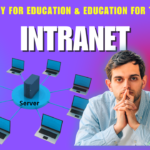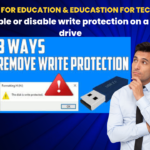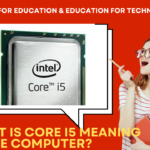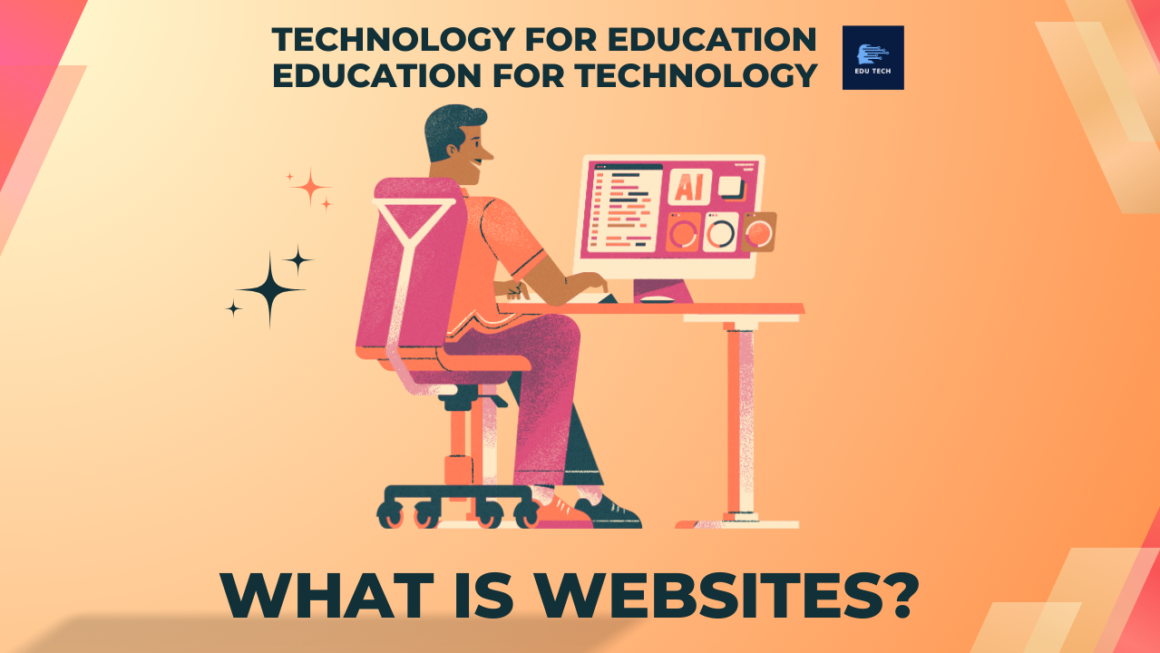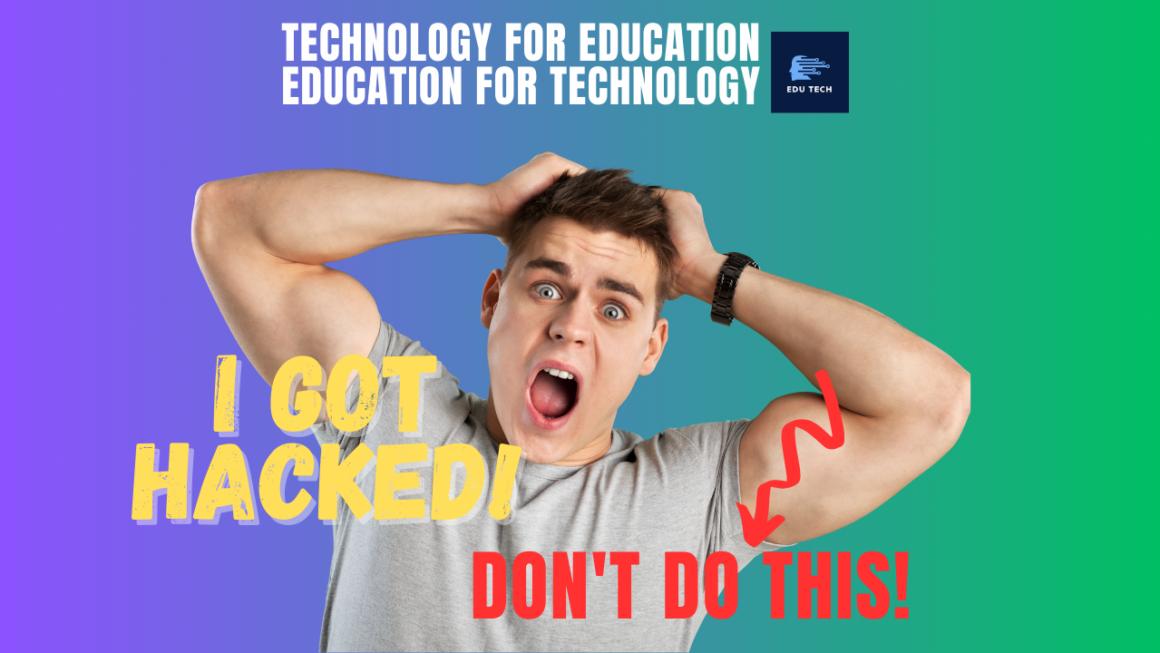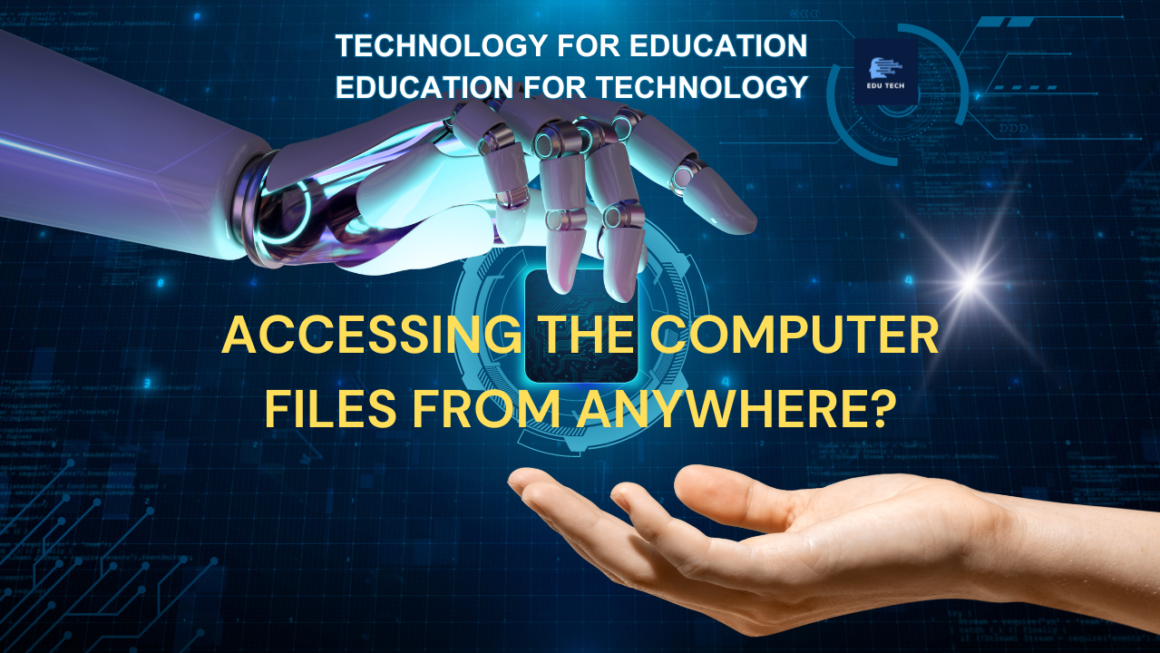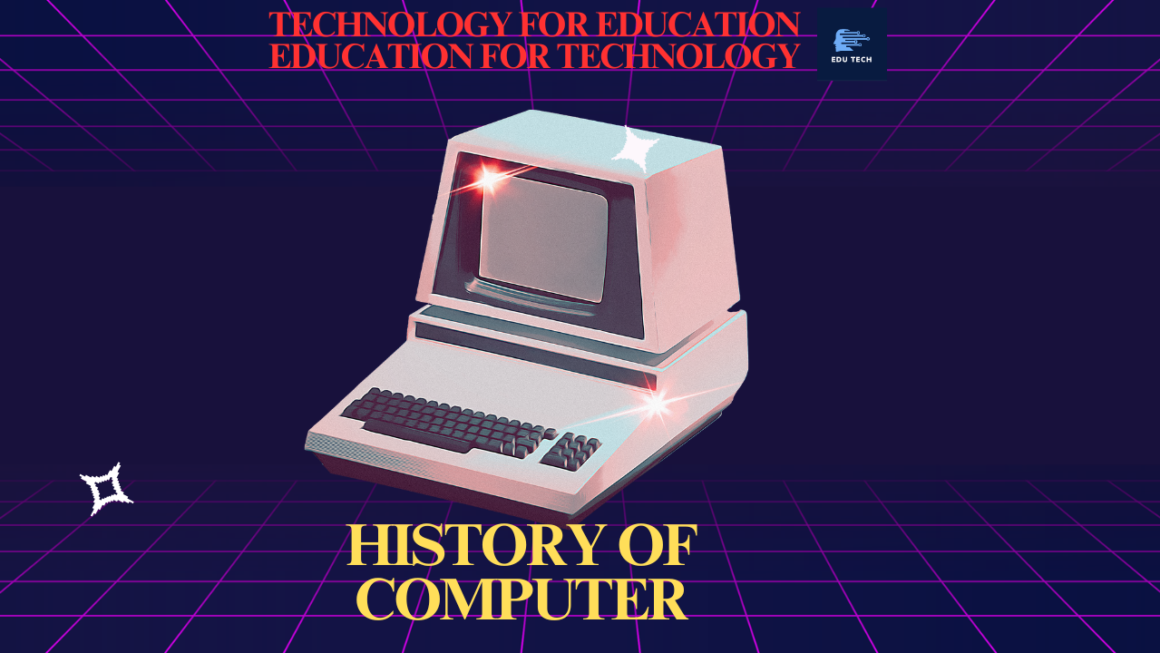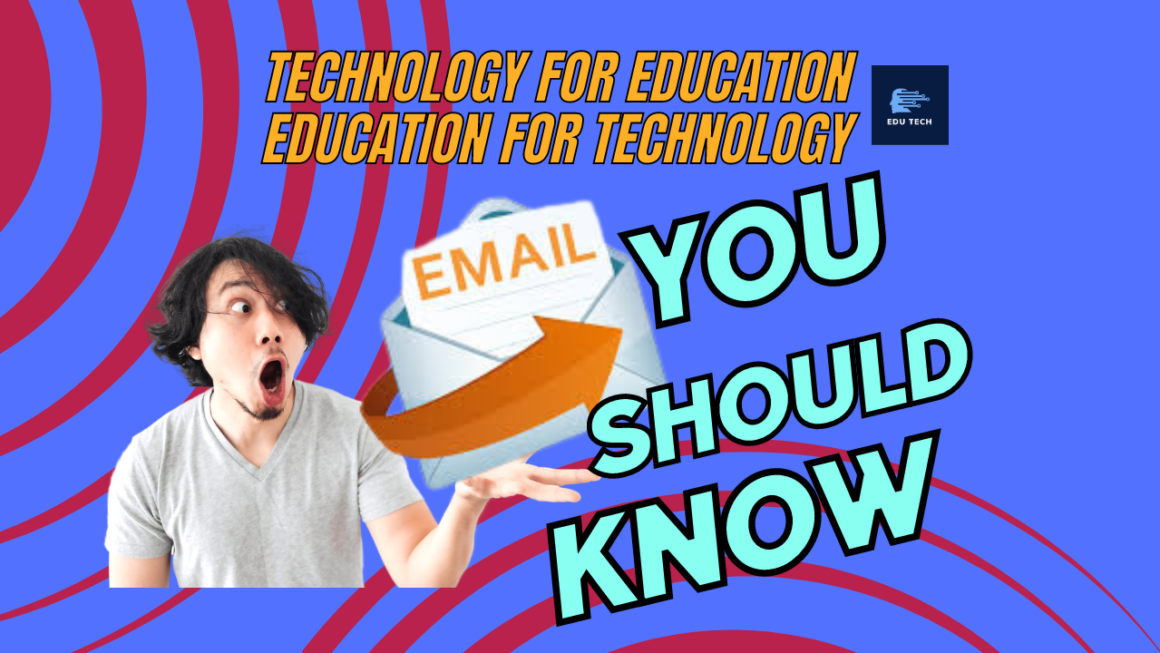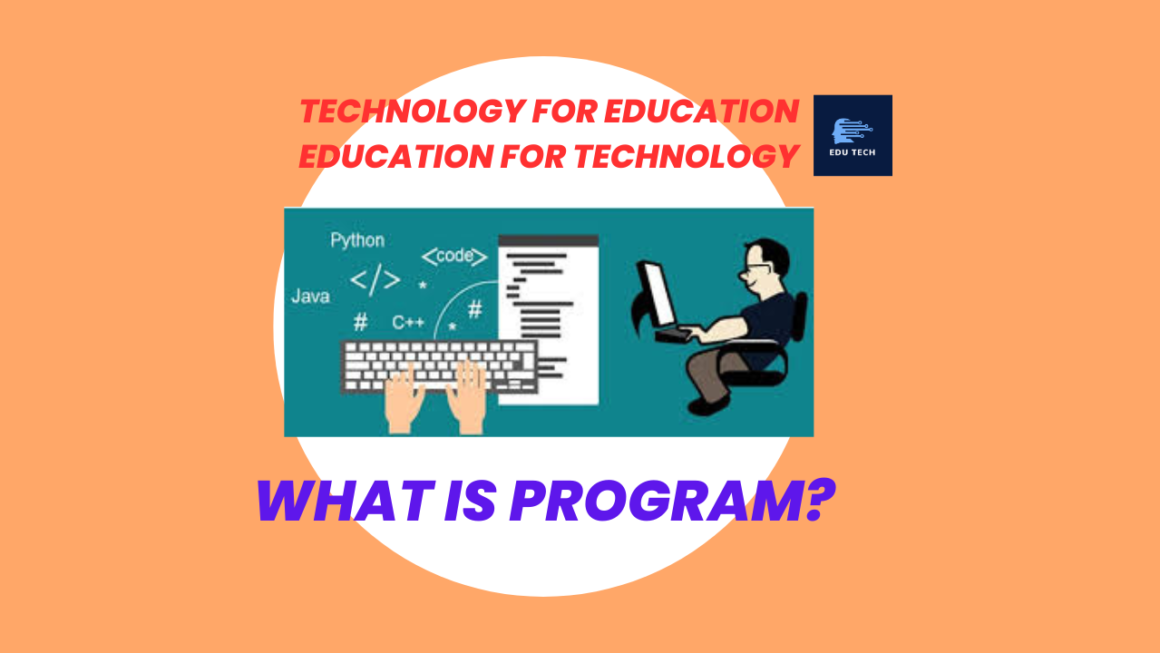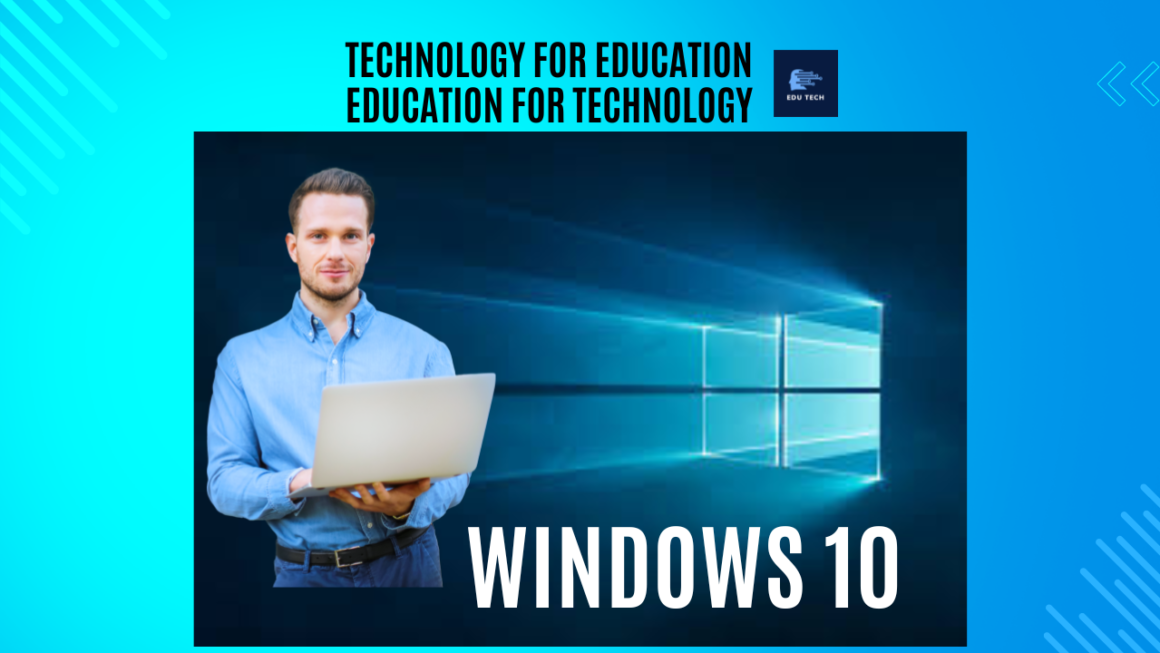Website •Website is a collection of related web pages that may contain text, images, audio, and video, etc. •The first page of a website is called a home page. •Each website has a specific internet address (URL) that we enter in browser to access a website. •A website is hosted on one or more servers […]
ACCESSING THE COMPUTER FILES FROM ANYWHERE?
Accessing Our Computer Files from Anywhere •Sometimes it is required to access our computer files from outside. •Now accessing our files remotely may be very urgent because at that time just needing crucial document. •How it is possible? • Fortunately, it’s now simpler than ever to achieve this accessibility. •Technology and the availability of a […]
HOW TO CHANGE NAME ON GOOGLE?
How to Change name on Google •In a Google account, we use many Google services, like Gmail, YouTube, Drive, Photos, and many others, which automatically use our account name. •We can edit it separately for some specific Google services. •But when we change the name from Gmail, it’s easier to make changes to our name on […]
History of Computer
FUNCTIONS OF COMPUTER •Information or data which is entered into a computer is called input, and it sends data and instructions to the Central processing Unit (CPU). •The sequence of actions taken on data to convert it into meaningful information to the user is called processing, i.e., calculation, comparisons or any decisions. •Then processed […]
Speed up the Computer
1• We can Reset or Restoring the system and make the things back to its original look. Resetting a computer system means to eliminate the issues that are making the system slow and poor. Although we have to careful and backup the things we have done in-between otherwise reset method erases all the changes we […]
Computer VERY Slow?
·In a new computer system, it works very smoothly and quickly. ·But, with the time, it becomes slower, and the performance decreases. ·The major problem can be from memory space, or it needs to be changed. ·Technically, an operating system manages the different computer resources. ·Resources such as processor, memory, drive space, etc., which are […]
What is E-mail?
Email messages include three components, which are as follows: Email and Webmail Uses of email Advantages of Email Disadvantages of Email Different types of Email Examples of Email Attacks Although there are many ways to travel viruses in the devices, email is one of the most common vectors for cyberattacks. The methods include spoofing, spamming, […]
What is a program?
Difference between Applications and programs Basic functions of a program Examples of computer programs
What is Windows?
Windows Home Windows Professional Features of Windows Control Panel: Windows provides a Control Panel feature that includes many tools to configure and manage the resources on their computer. For example, users can change settings for audio, video, printers, mouse, keyboard, network connections, date and time, power saving options, user accounts, installed applications, etc. Cortana: Windows 10 introduced […]